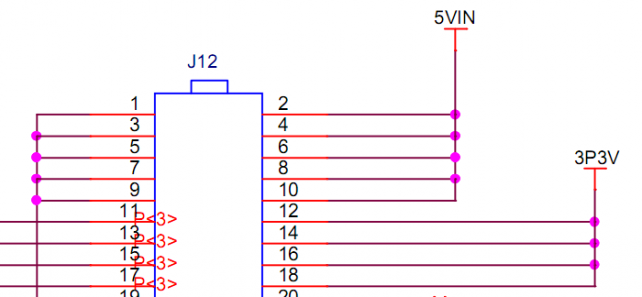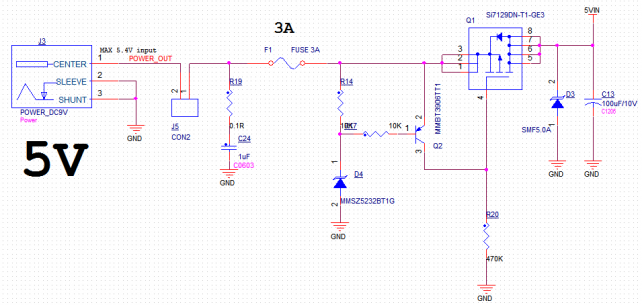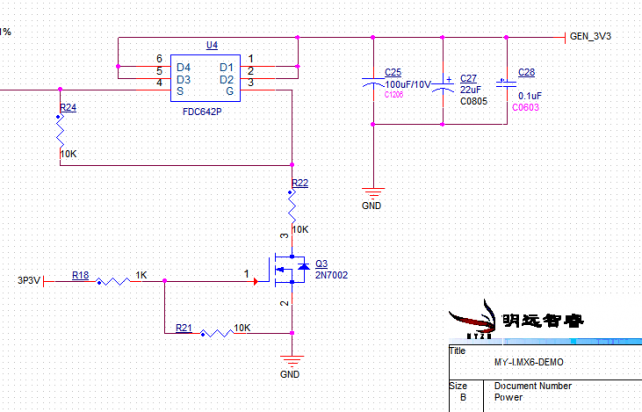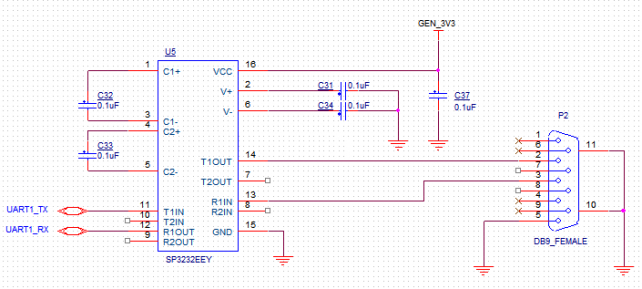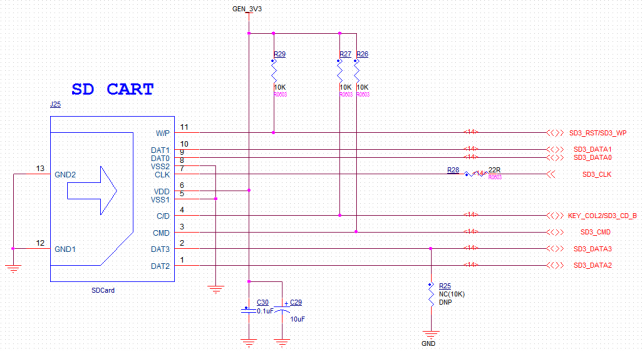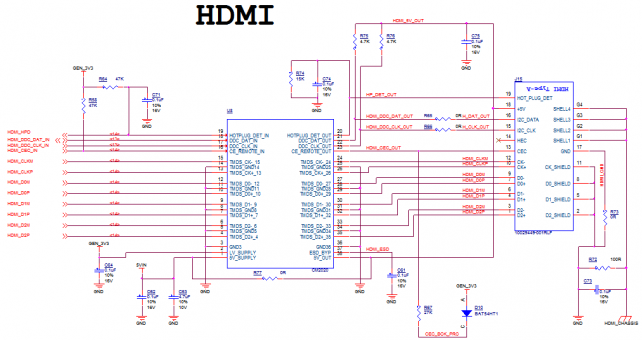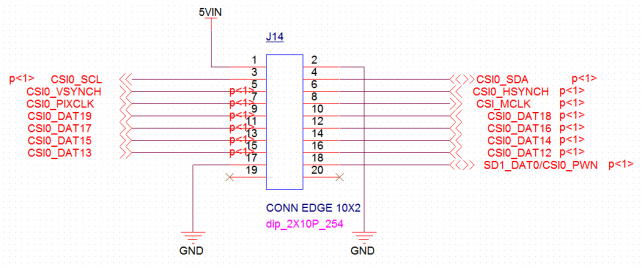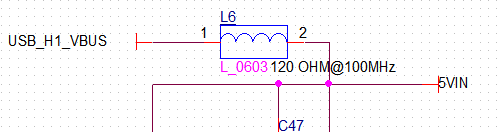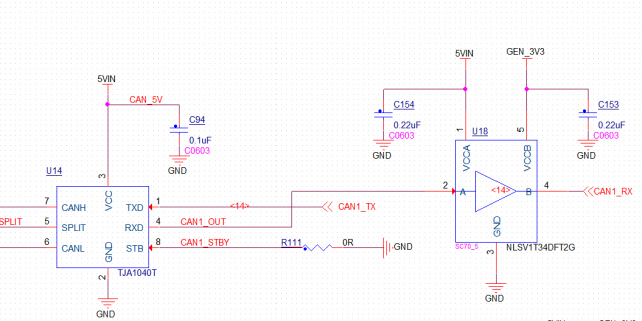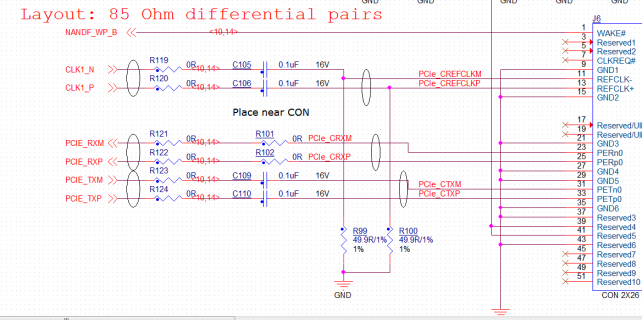“MY-IMX6 底板设计指南”的版本间的差异
来自明远智睿的wiki
| (未显示同一用户的3个中间版本) | |||
| 第1行: | 第1行: | ||
| + | <div> | ||
| + | |||
本文档是为了方便用户能够快速设计底板,本指南会针对客户经常碰见的问题做详细的讲解。确保客户设计的产品能够满足各种使用环境。<br> | 本文档是为了方便用户能够快速设计底板,本指南会针对客户经常碰见的问题做详细的讲解。确保客户设计的产品能够满足各种使用环境。<br> | ||
| − | + | = '''电源''' = | |
| − | = '''电源 | ||
---- | ---- | ||
| − | == '''原理图 | + | == '''原理图''' == |
| − | + | MY-I.MX6系列核心板,只需要一个5V电源(持续供电电流不低于2A,峰值2.5A-3A)输入即可。详见下图。<br> | |
| − | + | ||
[[文件:myzr_dibansheji_1.1.0.1.png|642px]]<br> | [[文件:myzr_dibansheji_1.1.0.1.png|642px]]<br> | ||
| − | + | ||
| − | + | :如果是直接的5V输入,5V的电源一定要做过压保护,过压保护电路参考如下。<br> | |
| + | |||
[[文件:myzr_dibansheji_1.1.0.2.png|642px]]<br> | [[文件:myzr_dibansheji_1.1.0.2.png|642px]]<br> | ||
| − | |||
| − | |||
| − | |||
| − | |||
| − | |||
| − | |||
| − | |||
| − | |||
| − | |||
| + | :如果是高电压输入通过DCDC转换成5V,核心板会输出一个3P3V的电源,此电源的电流不超过500mA。如果底板上面3.3V的电流非常小,可以直接采用此3P3V作为底板的供电电源,如果用3P3V作为底板供电电源,请在3P3V电源上串上500mA的保险丝。<br> | ||
| + | :由于底板上面的3.3V电压通常会超过500mA,一般用户会单独通过DCDC或者LDO产生3.3V。<br> | ||
| + | :注意:底板的3.3V的电源,一定要通过核心板的3P3V来做使能控制,而不能够直接由底板上面的其他电源产生。如果底板上面还有其他电源,也必须有3P3V来做使能控制。此点是由于I.MX6芯片决定的。<br> | ||
| + | :参考电路如下:<br> | ||
| + | [[文件:myzr_dibansheji_1.1.0.3.png|642px]]<br> | ||
== '''PCB''' == | == '''PCB''' == | ||
| − | + | :核心板5V电源输入处要放置大的储能电容,确保CPU在瞬间增加负载的时候不至于断电。如果有过孔,确保过孔的电流至少能够通过3A的峰值电流,可以多打一些过孔增加电流。<br> | |
| − | + | = '''串口设计''' = | |
| − | = '''串口设计 | ||
---- | ---- | ||
| − | == '''原理 | + | == '''原理''' == |
| − | + | :串口设计上面,经常会碰到的问题是RXD跟TXD的方向接反。参考原理图中的网标表示如下<br> | |
| − | + | ||
[[文件:myzr_dibansheji_2.1.0.1.png|642px]]<br> | [[文件:myzr_dibansheji_2.1.0.1.png|642px]]<br> | ||
| + | :: TXD——CPU输出<br> | ||
| + | :: RXD——CPU输入<br> | ||
| − | |||
| − | |||
| − | |||
| − | |||
| − | |||
== '''PCB''' == | == '''PCB''' == | ||
| − | + | :注意:在设计底板的时候,我司提供了底板的原理图和PCB图,串口我司采用的是母头的接口。务必确保用户在设计的时候也使用的是母头,如果要更换成公头。RS232信号要更换。公头母头的详细信息请上网查询<br> | |
| − | + | ||
| − | = '''SD卡设计 | + | = '''SD卡设计''' = |
---- | ---- | ||
| − | == '''原理 | + | |
| − | + | == '''原理''' == | |
| − | + | ||
| + | :用户在设计SD卡的时候,针对IO的上下拉,请严格参考原理图,过多的上下拉可能会导致SD卡不能够正常的工作。参考图见下面<br> | ||
[[文件:myzr_dibansheji_3.1.0.1.png|642px]]<br> | [[文件:myzr_dibansheji_3.1.0.1.png|642px]]<br> | ||
| − | |||
| − | |||
| − | |||
| − | |||
| − | |||
| − | |||
| + | *注意:如果用户不需要SD卡,要换成TF卡,由于TF卡是没有写保护这个功能的。写保护信号(SD3_RST/SD3_WP)要下拉,而不能够直接悬空。如果TF卡选用的是热插拔卡座,一定要清楚TF卡的检测管脚是哪个。一般情况是插卡之后,检测管脚接地,此时插入检测管脚(KEY_COL/SD3_CD_B)要上拉。如果TF卡选择的是翻盖式非可插拔卡座。写保护信号上拉,同时插入检测信号要接地(相当于始终插入了卡)<br> | ||
| + | *如果要增加ESD保护。确保接在SD_CLK信号上的ESD的电容值很小。<br> | ||
== '''PCB''' == | == '''PCB''' == | ||
SD0,SD1,SD2,SD3,CMD,CLK信号要做等长处理。ESD原件要跟SD卡座非常接近。<br> | SD0,SD1,SD2,SD3,CMD,CLK信号要做等长处理。ESD原件要跟SD卡座非常接近。<br> | ||
| − | + | = '''SATA设计''' = | |
| − | = '''SATA设计 | ||
---- | ---- | ||
| − | == '''原理 | + | == '''原理''' == |
| − | + | :SATA的原理相对简单,确保方向正确。由于一般SATA盘的电流比较大,5V输入电流要不低于3A为好。<br> | |
| − | + | ||
[[文件:myzr_dibansheji_4.1.0.1.png|642px]]<br> | [[文件:myzr_dibansheji_4.1.0.1.png|642px]]<br> | ||
| + | |||
== '''PCB''' == | == '''PCB''' == | ||
| − | |||
| − | |||
| − | |||
| − | |||
| − | |||
| − | |||
| − | |||
| − | |||
| − | |||
| + | *SATA信号上面串联的4个电容要紧挨SATA座。<br> | ||
| + | *100欧姆的差分阻抗匹配<br> | ||
| + | *每组差分对之间的长度误差控制在±5mil<br> | ||
| + | *要求完整参考地平面<br> | ||
| + | =HDMI= | ||
---- | ---- | ||
| − | == '''原理 | + | == '''原理''' == |
HDMI座子不能够接错定义<br> | HDMI座子不能够接错定义<br> | ||
| − | + | ||
[[文件:myzr_dibansheji_5.1.0.1.png|642px]]<br> | [[文件:myzr_dibansheji_5.1.0.1.png|642px]]<br> | ||
| + | |||
== '''PCB''' == | == '''PCB''' == | ||
| − | |||
| − | |||
| − | |||
| − | |||
| − | |||
| − | |||
| − | |||
| − | |||
| + | *100欧姆差分阻抗匹配。<br> | ||
| + | *每组差分对之间的长度误差控制在±5mil<br> | ||
| + | *要求完整参考地平面<br> | ||
| + | *保护器件CM2020一定不要省略。<br> | ||
= '''LVDS''' = | = '''LVDS''' = | ||
---- | ---- | ||
| − | == ''' 原理 | + | == ''' 原理''' == |
| + | |||
LVDS信号如果传输距离比较远,接的屏幕比较大,LVDS信号上面可以串联耦合磁珠,能够保证传输的质量更好。<br> | LVDS信号如果传输距离比较远,接的屏幕比较大,LVDS信号上面可以串联耦合磁珠,能够保证传输的质量更好。<br> | ||
| − | + | ||
== '''PCB''' == | == '''PCB''' == | ||
| − | 100欧姆的差分阻抗匹配。 <br> | + | |
| − | + | *100欧姆的差分阻抗匹配。 <br> | |
| − | 每组差分对之间的长度误差控制在±5mil<br> | + | *每组差分对之间的长度误差控制在±5mil<br> |
| − | + | *如果用双路LVDS信号做1080p的显示。LVDS0跟LVDS1的信号要做等长处理。<br> | |
| − | 如果用双路LVDS信号做1080p的显示。LVDS0跟LVDS1的信号要做等长处理。<br> | + | *要求完整参考地平面<br> |
| − | + | ||
| − | + | ||
| − | + | = '''RGB接口LCD''' = | |
| − | = '''RGB接口LCD | ||
---- | ---- | ||
| − | == '''原理 | + | == '''原理''' == |
| + | |||
RGB接口的LCD满足24bit,18bit的接口模式<br> | RGB接口的LCD满足24bit,18bit的接口模式<br> | ||
| − | + | ||
{| class="wikitable" | {| class="wikitable" | ||
| − | |||
| − | |||
|- | |- | ||
| − | |D0 ||B0 || ||B0 | + | !CPU信号(注1) |
| + | !24bit(注2) | ||
| + | !18bit(注3) | ||
| + | !18bit(注4) | ||
| + | |- | ||
| + | |D0 ||B0 || ||B0 | ||
|- | |- | ||
| − | |D1 ||B1 || ||B1 | + | |D1 ||B1 || ||B1 |
|- | |- | ||
|D2 ||B2 ||B0 ||B2 | |D2 ||B2 ||B0 ||B2 | ||
| 第165行: | 第153行: | ||
| − | 注1 | + | 注1.<br> |
D0表示CPU的液晶接口最低位,<br> | D0表示CPU的液晶接口最低位,<br> | ||
| − | |||
D23表示CPU的液晶接口最高位<br> | D23表示CPU的液晶接口最高位<br> | ||
| − | + | 注2.<br> | |
| − | 注2 | ||
B0-24位液晶蓝色位最低位,<br> | B0-24位液晶蓝色位最低位,<br> | ||
| − | |||
B7-24位液晶蓝色位最高位<br> | B7-24位液晶蓝色位最高位<br> | ||
| − | |||
G0-24位液晶绿色位最低位,<br> | G0-24位液晶绿色位最低位,<br> | ||
| − | |||
G7-24位液晶绿色位最高位<br> | G7-24位液晶绿色位最高位<br> | ||
| − | |||
R0-24位液晶红色位最低位,<br> | R0-24位液晶红色位最低位,<br> | ||
| − | |||
R7-24位液晶红色位最高位<br> | R7-24位液晶红色位最高位<br> | ||
| − | + | 注3.<br> | |
| − | 注3 | ||
采用此接法,LCD软件还是选用24bit模式<br> | 采用此接法,LCD软件还是选用24bit模式<br> | ||
| − | |||
B0-18位液晶蓝色位最低位,<br> | B0-18位液晶蓝色位最低位,<br> | ||
| − | |||
B5-18位液晶蓝色位最高位<br> | B5-18位液晶蓝色位最高位<br> | ||
| − | |||
G0-18位液晶绿色位最低位,<br> | G0-18位液晶绿色位最低位,<br> | ||
| − | |||
G5-18位液晶绿色位最高位<br> | G5-18位液晶绿色位最高位<br> | ||
| − | |||
R0-18位液晶红色位最低位,<br> | R0-18位液晶红色位最低位,<br> | ||
| − | |||
R5-18位液晶红色位最高位<br> | R5-18位液晶红色位最高位<br> | ||
| − | + | 注4.<br> | |
| − | 注4 | ||
采用此接法,LCD软件要改成选用18bit模式<br> | 采用此接法,LCD软件要改成选用18bit模式<br> | ||
| − | |||
B0-18位液晶蓝色位最低位,<br> | B0-18位液晶蓝色位最低位,<br> | ||
| − | |||
B5-18位液晶蓝色位最高位<br> | B5-18位液晶蓝色位最高位<br> | ||
| − | |||
G0-18位液晶绿色位最低位,<br> | G0-18位液晶绿色位最低位,<br> | ||
| − | |||
G5-18位液晶绿色位最高位<br> | G5-18位液晶绿色位最高位<br> | ||
| − | |||
R0-18位液晶红色位最低位,<br> | R0-18位液晶红色位最低位,<br> | ||
| − | |||
R5-18位液晶红色位最高位<br> | R5-18位液晶红色位最高位<br> | ||
| − | |||
如果静电要求非常严格,LCD信号上面要做ESD防护。<br> | 如果静电要求非常严格,LCD信号上面要做ESD防护。<br> | ||
| − | + | ||
== '''PCB''' == | == '''PCB''' == | ||
| − | 所有的数据线,CLK信号要做等长处理<br> | + | *所有的数据线,CLK信号要做等长处理<br> |
| − | + | *要求完整参考地平面<br> | |
| − | 要求完整参考地平面 | ||
| − | |||
= '''CMOS''' = | = '''CMOS''' = | ||
---- | ---- | ||
| − | == '''原理 | + | == '''原理''' == |
[[文件:myzr_dibansheji_8.1.0.1.png|642px]]<br> | [[文件:myzr_dibansheji_8.1.0.1.png|642px]]<br> | ||
| − | + | ||
| + | |||
== '''PCB''' == | == '''PCB''' == | ||
| − | MCLK和PIXCLK信号频率非常高,Layout时要做地隔离处理<br> | + | *MCLK和PIXCLK信号频率非常高,Layout时要做地隔离处理<br> |
| − | + | *数据,clk信号要做等长处理。<br> | |
| − | 数据,clk信号要做等长处理。<br> | + | *要求完整参考地平面<br> |
| − | |||
| − | 要求完整参考地平面 | ||
| − | |||
= '''USB''' = | = '''USB''' = | ||
---- | ---- | ||
| − | == '''原理 | + | == '''原理''' == |
| − | USBHOST通过LAN9514扩展了4和USBHOST,同时扩展了1路10M/100M的以太网接口。<br> | + | *USBHOST通过LAN9514扩展了4和USBHOST,同时扩展了1路10M/100M的以太网接口。<br> |
| − | + | *USB线上串耦合电感。<br> | |
| − | + | *核心板的USB_H1_VBUS信号要通过磁珠接5V电源。<br> | |
| − | + | *对外做HOST供电时,要采用USB过流保护器件。<br> | |
| + | [[文件:myzr_dibansheji_8.3.0.1.png|642px]]<br> | ||
| − | + | *目前的MINIUSB口硬件设计上只能够做device口,如果要做HOST功能,请参考FSL官方的OTG设计即可。<br> | |
| − | |||
| − | |||
| − | |||
| − | |||
| − | 目前的MINIUSB口硬件设计上只能够做device口,如果要做HOST功能,请参考FSL官方的OTG设计即可。 | ||
| − | |||
== '''PCB''' == | == '''PCB''' == | ||
| − | 90欧姆的差分阻抗匹配<br> | + | *90欧姆的差分阻抗匹配<br> |
| − | + | *要求完整参考地平面<br> | |
| − | 要求完整参考地平面<br> | + | *对外供电的电流足够大。<br> |
| − | |||
| − | 对外供电的电流足够大。<br> | ||
| − | |||
| − | |||
= '''CAN''' = | = '''CAN''' = | ||
---- | ---- | ||
| − | == '''原理 | + | == '''原理''' == |
| − | 由于CAN的TX,RX信号是3.3V电平,注意电平转换。<br> | + | *由于CAN的TX,RX信号是3.3V电平,注意电平转换。<br> |
| − | + | ||
[[文件:myzr_dibansheji_9.1.0.1.png|642px]]<br> | [[文件:myzr_dibansheji_9.1.0.1.png|642px]]<br> | ||
| + | |||
== '''PCB''' == | == '''PCB''' == | ||
| − | |||
| − | |||
| + | *CANH,CANL查分信号。<br> | ||
= '''PCIE''' = | = '''PCIE''' = | ||
---- | ---- | ||
| − | == '''原理 | + | == '''原理''' == |
| − | TX,RX信号要串联0.1uF电容(外接模块上面如果RX信号已经串联了电容,不需要再次串联)<br> | + | |
| − | + | *TX,RX信号要串联0.1uF电容(外接模块上面如果RX信号已经串联了电容,不需要再次串联)<br> | |
| − | CLK信号上串联0.1uF电容,同时在电容后端并联一个49.9欧姆的对地电阻。 <br> | + | *CLK信号上串联0.1uF电容,同时在电容后端并联一个49.9欧姆的对地电阻。 <br> |
| − | + | ||
[[文件:myzr_dibansheji_10.1.0.1.png|642px]]<br> | [[文件:myzr_dibansheji_10.1.0.1.png|642px]]<br> | ||
| + | |||
== '''PCB''' == | == '''PCB''' == | ||
| − | 85欧姆的差分阻抗匹配<br> | + | *85欧姆的差分阻抗匹配<br> |
| − | + | *要求完整参考地平面<br> | |
| − | + | ||
| − | + | </div> | |
2018年7月27日 (五) 10:39的最新版本
本文档是为了方便用户能够快速设计底板,本指南会针对客户经常碰见的问题做详细的讲解。确保客户设计的产品能够满足各种使用环境。
目录
电源
原理图
MY-I.MX6系列核心板,只需要一个5V电源(持续供电电流不低于2A,峰值2.5A-3A)输入即可。详见下图。
- 如果是直接的5V输入,5V的电源一定要做过压保护,过压保护电路参考如下。
- 如果是高电压输入通过DCDC转换成5V,核心板会输出一个3P3V的电源,此电源的电流不超过500mA。如果底板上面3.3V的电流非常小,可以直接采用此3P3V作为底板的供电电源,如果用3P3V作为底板供电电源,请在3P3V电源上串上500mA的保险丝。
- 由于底板上面的3.3V电压通常会超过500mA,一般用户会单独通过DCDC或者LDO产生3.3V。
- 注意:底板的3.3V的电源,一定要通过核心板的3P3V来做使能控制,而不能够直接由底板上面的其他电源产生。如果底板上面还有其他电源,也必须有3P3V来做使能控制。此点是由于I.MX6芯片决定的。
- 参考电路如下:
PCB
- 核心板5V电源输入处要放置大的储能电容,确保CPU在瞬间增加负载的时候不至于断电。如果有过孔,确保过孔的电流至少能够通过3A的峰值电流,可以多打一些过孔增加电流。
串口设计
原理
- 串口设计上面,经常会碰到的问题是RXD跟TXD的方向接反。参考原理图中的网标表示如下
- TXD——CPU输出
- RXD——CPU输入
- TXD——CPU输出
PCB
- 注意:在设计底板的时候,我司提供了底板的原理图和PCB图,串口我司采用的是母头的接口。务必确保用户在设计的时候也使用的是母头,如果要更换成公头。RS232信号要更换。公头母头的详细信息请上网查询
SD卡设计
原理
- 用户在设计SD卡的时候,针对IO的上下拉,请严格参考原理图,过多的上下拉可能会导致SD卡不能够正常的工作。参考图见下面
- 注意:如果用户不需要SD卡,要换成TF卡,由于TF卡是没有写保护这个功能的。写保护信号(SD3_RST/SD3_WP)要下拉,而不能够直接悬空。如果TF卡选用的是热插拔卡座,一定要清楚TF卡的检测管脚是哪个。一般情况是插卡之后,检测管脚接地,此时插入检测管脚(KEY_COL/SD3_CD_B)要上拉。如果TF卡选择的是翻盖式非可插拔卡座。写保护信号上拉,同时插入检测信号要接地(相当于始终插入了卡)
- 如果要增加ESD保护。确保接在SD_CLK信号上的ESD的电容值很小。
PCB
SD0,SD1,SD2,SD3,CMD,CLK信号要做等长处理。ESD原件要跟SD卡座非常接近。
SATA设计
原理
- SATA的原理相对简单,确保方向正确。由于一般SATA盘的电流比较大,5V输入电流要不低于3A为好。
PCB
- SATA信号上面串联的4个电容要紧挨SATA座。
- 100欧姆的差分阻抗匹配
- 每组差分对之间的长度误差控制在±5mil
- 要求完整参考地平面
HDMI
原理
HDMI座子不能够接错定义
PCB
- 100欧姆差分阻抗匹配。
- 每组差分对之间的长度误差控制在±5mil
- 要求完整参考地平面
- 保护器件CM2020一定不要省略。
LVDS
原理
LVDS信号如果传输距离比较远,接的屏幕比较大,LVDS信号上面可以串联耦合磁珠,能够保证传输的质量更好。
PCB
- 100欧姆的差分阻抗匹配。
- 每组差分对之间的长度误差控制在±5mil
- 如果用双路LVDS信号做1080p的显示。LVDS0跟LVDS1的信号要做等长处理。
- 要求完整参考地平面
RGB接口LCD
原理
RGB接口的LCD满足24bit,18bit的接口模式
| CPU信号(注1) | 24bit(注2) | 18bit(注3) | 18bit(注4) |
|---|---|---|---|
| D0 | B0 | B0 | |
| D1 | B1 | B1 | |
| D2 | B2 | B0 | B2 |
| D3 | B3 | B1 | B3 |
| D4 | B4 | B2 | B4 |
| D5 | B5 | B3 | B5 |
| D6 | B6 | B4 | G0 |
| D7 | B7 | B5 | G1 |
| D8 | G0 | G2 | |
| D9 | G1 | G3 | |
| D10 | G2 | G0 | G4 |
| D11 | G3 | G1 | G5 |
| D12 | G4 | G2 | R0 |
| D13 | G5 | G3 | R1 |
| D14 | G6 | G4 | R2 |
| D15 | G7 | G5 | R3 |
| D16 | R0 | R4 | |
| D17 | R1 | R5 | |
| D18 | R2 | R0 | |
| D19 | R3 | R1 | |
| D20 | R4 | R2 | |
| D21 | R5 | R3 | |
| D22 | R6 | R4 | |
| D23 | R7 | R5 |
注1.
D0表示CPU的液晶接口最低位,
D23表示CPU的液晶接口最高位
注2.
B0-24位液晶蓝色位最低位,
B7-24位液晶蓝色位最高位
G0-24位液晶绿色位最低位,
G7-24位液晶绿色位最高位
R0-24位液晶红色位最低位,
R7-24位液晶红色位最高位
注3.
采用此接法,LCD软件还是选用24bit模式
B0-18位液晶蓝色位最低位,
B5-18位液晶蓝色位最高位
G0-18位液晶绿色位最低位,
G5-18位液晶绿色位最高位
R0-18位液晶红色位最低位,
R5-18位液晶红色位最高位
注4.
采用此接法,LCD软件要改成选用18bit模式
B0-18位液晶蓝色位最低位,
B5-18位液晶蓝色位最高位
G0-18位液晶绿色位最低位,
G5-18位液晶绿色位最高位
R0-18位液晶红色位最低位,
R5-18位液晶红色位最高位
如果静电要求非常严格,LCD信号上面要做ESD防护。
PCB
- 所有的数据线,CLK信号要做等长处理
- 要求完整参考地平面
CMOS
原理
PCB
- MCLK和PIXCLK信号频率非常高,Layout时要做地隔离处理
- 数据,clk信号要做等长处理。
- 要求完整参考地平面
USB
原理
- USBHOST通过LAN9514扩展了4和USBHOST,同时扩展了1路10M/100M的以太网接口。
- USB线上串耦合电感。
- 核心板的USB_H1_VBUS信号要通过磁珠接5V电源。
- 对外做HOST供电时,要采用USB过流保护器件。
- 目前的MINIUSB口硬件设计上只能够做device口,如果要做HOST功能,请参考FSL官方的OTG设计即可。
PCB
- 90欧姆的差分阻抗匹配
- 要求完整参考地平面
- 对外供电的电流足够大。
CAN
原理
- 由于CAN的TX,RX信号是3.3V电平,注意电平转换。
PCB
- CANH,CANL查分信号。
PCIE
原理
- TX,RX信号要串联0.1uF电容(外接模块上面如果RX信号已经串联了电容,不需要再次串联)
- CLK信号上串联0.1uF电容,同时在电容后端并联一个49.9欧姆的对地电阻。
PCB
- 85欧姆的差分阻抗匹配
- 要求完整参考地平面