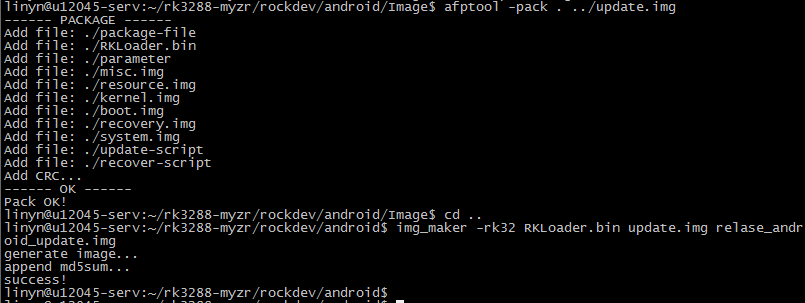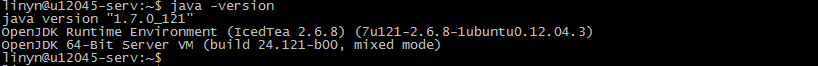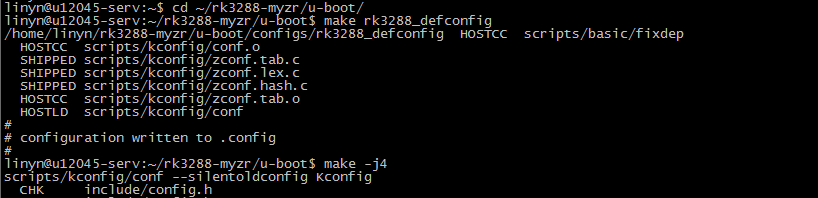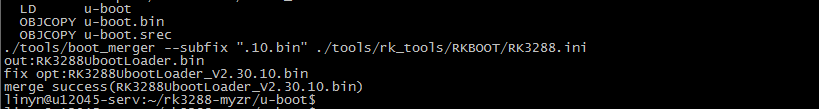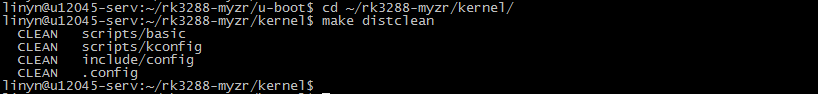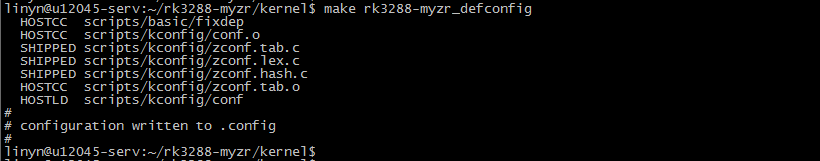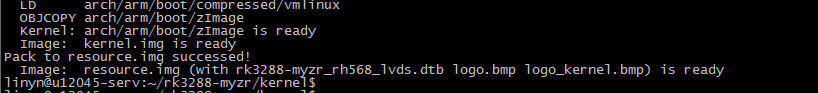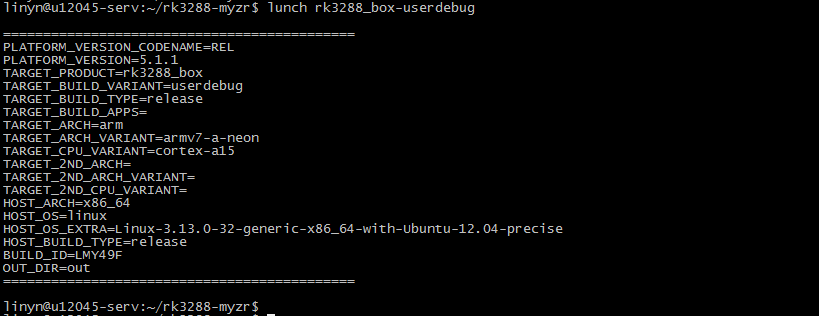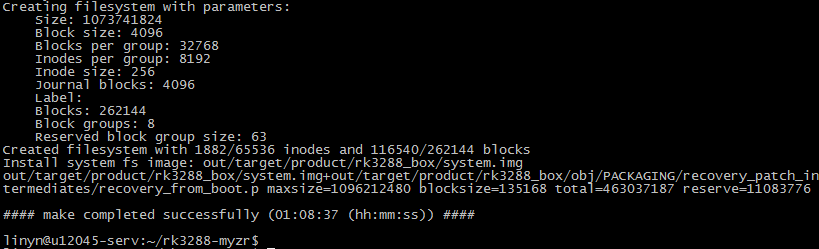“MYZR-RK3288-EK314 Android-5.1.1 Build Manual”的版本间的差异
(创建页面,内容为“<div> =Install ubuntu12.04= If virtual machine downloaded from MYZR is going to be used,please skip to the section"download source code and decompress"<br> Here it...”) |
|||
| 第70行: | 第70行: | ||
!span style="color:#FFFFFF;background:#000080"|Configuration | !span style="color:#FFFFFF;background:#000080"|Configuration | ||
|- | |- | ||
| − | |rowspan=3| | + | |rowspan=3|MYZR-RK3288-EK314 |
|LVDS(1024X600) | |LVDS(1024X600) | ||
|rk3288-myzr_rh568_lvds.img | |rk3288-myzr_rh568_lvds.img | ||
2020年10月22日 (四) 16:56的版本
目录
Install ubuntu12.04
If virtual machine downloaded from MYZR is going to be used,please skip to the section"download source code and decompress"
Here it is recommended to users to use operating system of 64bit ubuntu12.04 of which has been proven in compilation by real machine.
Install openjdk1.7
- Execute command to install openjdk1.7
sudo add-apt-repository "deb http://archive.canonical.com/ lucid partner"
sudo apt-get update
sudo apt-get install openjdk-7-jdk
$ sudo gedit /etc/profile
- Add the following environment variables
export JAVA_HOME=/usr/lib/jvm/java-7-openjdk-amd64/
export JRE_HOME=$JAVA_HOME/jre
export CLASSPATH=$JAVA_HOME/lib:$JRE_HOME/lib:$CLASSPATH
export PATH=$JAVA_HOME/bin:$PATH:$JRE_HOME/bin
$ source /etc/profile
$ java –version
- (When version 1.7.0_121 is seen,which represent a success)
Install libraries needed to compile Android system
- (For detailed information, please visit http://source.android.com/source/initializing.html)
sudo apt-get install git gnupg flex bison gperf build-essential \
zip curl libc6-dev libncurses5-dev:i386 x11proto-core-dev \
libx11-dev:i386 libreadline6-dev:i386 libgl1-mesa-glx:i386 \
g++-multilib mingw32 tofrodos gcc-multilib ia32-libs \
python-markdown libxml2-utils xsltproc zlib1g-dev:i386 \
lzop libssl1.0.0 libssl-dev
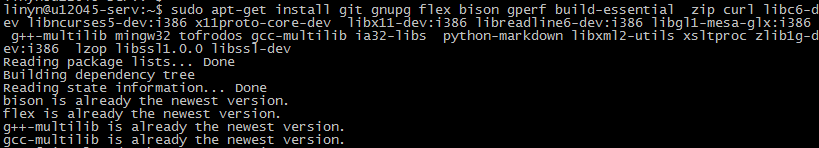
Download source code and decompress
Download source code
Login downloads in http://www.myzr.com.cn to download source code of Android5.1
Source code package of Android5.1 sub-volume compression decompressed is :rk32-myzr_android5.1_20180328.tar.bz2
Decompress source code
$ mkdir ~/rk3288-myzr
$ tar jxvf rk32-myzr_android5.1_20180328.tar.bz2 -C ~/rk3288-myzr/
![]()
Compile source code(Android system)
Set environment variables
$ export ARCH=arm
$ export CROSS_COMPILE=~/rk3288-myzr/prebuilts/gcc/linux-x86/arm/arm-eabi-4.6/bin/arm-eabi-
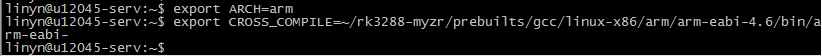
$ ${CROSS_COMPILE}gcc -v
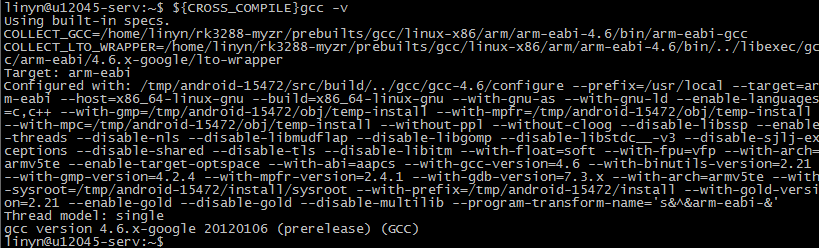
Compile uboot
- Enter U-BOOT code directory
$ cd ~/rk3288-myzr/u-boot/
- Set up configuration file
$ make rk3288_defconfig
- Compile
- Target file
Compile kernetl
Different display types for different images are listed in the following table.
| Evaluation board model no. | LCD | Configuration |
|---|---|---|
| MYZR-RK3288-EK314 | LVDS(1024X600) | rk3288-myzr_rh568_lvds.img |
| HDMI(1920X1080) | rk3288-myzr_rh568_hdmi.img | |
| EDP(1920X1080) | rk3288-myzr_rh568_edp.img |
- Enter kernel code directory
$ cd ~/rk3288-myzr/kernel/
- Clear kernel configuration
- Set up configuration file
- Compile(for example: LVDS)
$ make -j8 rk3288-myzr_rh568_lvds.img
Instruction:8 threads compilation is used in the screenshots
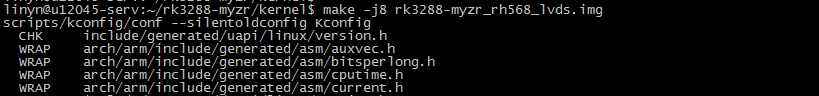
- Complete compilation
- Target file
Kernel.img and resource.img are the compiled target files. Use the ls command to view the file information.
$ ls
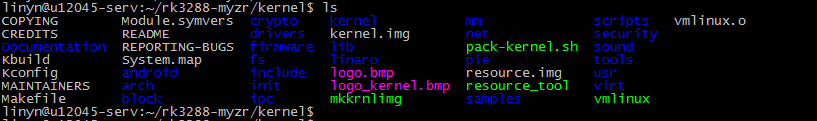
Compile android code
- Set android environment variables
$ cd ~/rk3288-myzr/
$ source build.sh
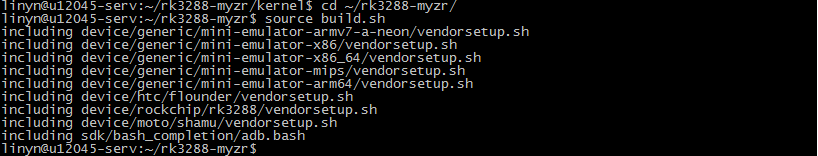
- Set android version configuration
- Compile
$ make -j16
Instruction:16 threads compilation is used in the screenshots.
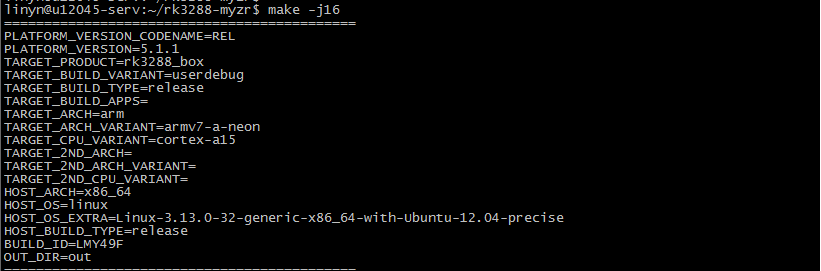
- Complete compilation
- Target file
boot.img,misc.img,kernel.img,resource.img,recovery.img,system.img are the compiled target files. Use the ls command to view the file information.
$ ./mkimage.sh
$ ls rockdev/Image-rk3288_box/
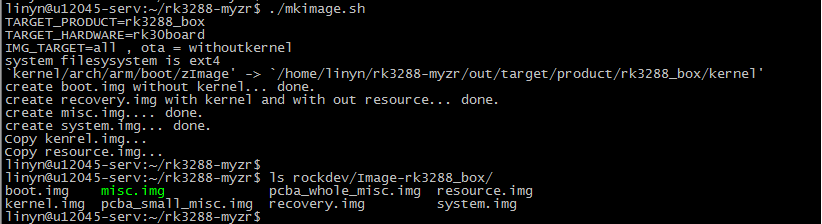
Pack relase_android_update.img
Compile packaging tools
Note: If you have compiled rk2918_tools.tar.bz2, you do not need to recompile. You can skip this step.
Copy rk2918_tools.tar.bz2 to directory ~/rk3288-myzr/rockdev by default
$ cd ~/rk3288-myzr/rockdev
$ tar jxf rk2918_tools.tar.bz2
$ cd rk2918_tools/
$ make -j4
$ sudo cp afptool img_unpack img_maker mkkrnlimg /usr/local/bin/
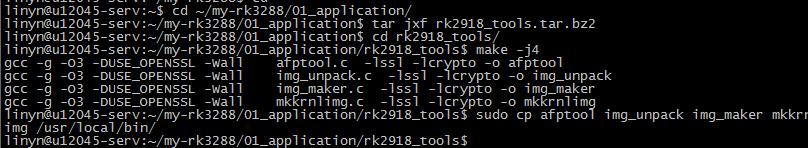
New folder and copy image
The file of "rockdev/Image-rk3288_box/" corresponds to the file of "Image\android", rk3288box-3.10-uboot-android.parameter.txt is renamed to parameter, RK3288UbootLoader_V2.30.10.bin corresponds to RKLoader.bin, update-script and The recover-script is copied by the burning tool. The contents of the package-file are renamed according to the corresponding file, as follows:
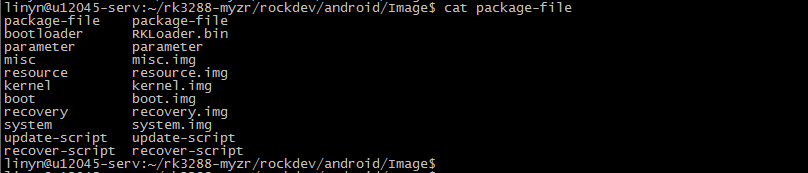
$ mkdir -p rockdev/android/Image
$ cd rockdev/android/Image/
$ cp ~/rk3288-myzr/rockdev/Image-rk3288_box/* ./
$ rm pc*
$ $ ls
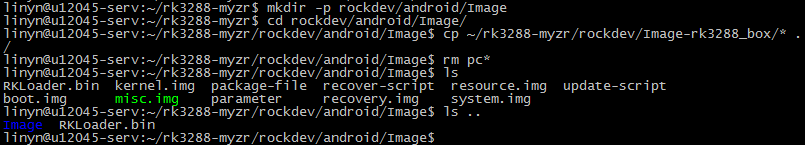
Pack relase_android_update.img
$ afptool -pack . ../update.img
$ img_maker -rk32 RKLoader.bin update.img relase_android_update.img