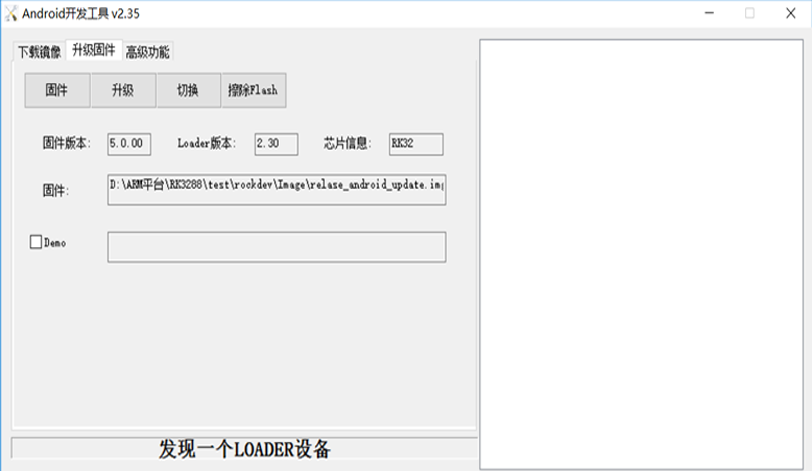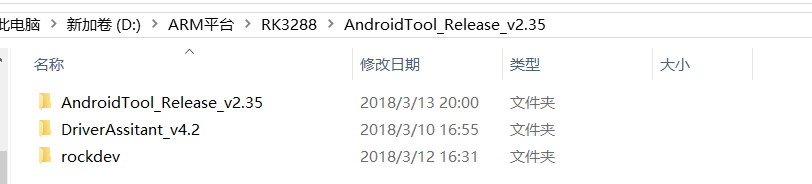“MYZR-RK3288-EK314 MfgTool User Guide”的版本间的差异
(创建页面,内容为“<div> = '''Applicable scope''' = ---- === The operating system of evaluation board === {| class="wikitable" !rowspan=2 style="background:#0000ff;color:white"|Evalua...”) |
小 (Admin移动页面MY-RK3288-EK314 MfgTool User Guide至MYZR-RK3288-EK314 MfgTool User Guide,不留重定向) |
||
| (未显示同一用户的1个中间版本) | |||
| 第12行: | 第12行: | ||
|style="background:yellow;"|NC | |style="background:yellow;"|NC | ||
|- | |- | ||
| − | !style="background:#0000ff;color:white" center| | + | !style="background:#0000ff;color:white" center|MYZR-RK3288-EK314 |
!center|√ || || | !center|√ || || | ||
|} | |} | ||
| 第24行: | 第24行: | ||
|style="background:yellow;"|NC | |style="background:yellow;"|NC | ||
|- | |- | ||
| − | !style="background:#0000ff;color:white" center| | + | !style="background:#0000ff;color:white" center|MYZR-RK3288-EK314 |
!center|√ || || | !center|√ || || | ||
| 第45行: | 第45行: | ||
|- | |- | ||
!style="background:#0000ff;color:white"|linux-3.10.79 | !style="background:#0000ff;color:white"|linux-3.10.79 | ||
| − | |linux-rootfs.img ||1.25GB||Ubuntu14.04 system file for | + | |linux-rootfs.img ||1.25GB||Ubuntu14.04 system file for MYZR-RK3288-EK314 |
|- | |- | ||
|style="background:#0000ff;color:white"| | |style="background:#0000ff;color:white"| | ||
2020年10月22日 (四) 16:53的最新版本
目录
Applicable scope
The operating system of evaluation board
| Evaluation board | Supported Linux versions | ||||
|---|---|---|---|---|---|
| Linux-3.10.79 | NC | NC | |||
| MYZR-RK3288-EK314 | √ | ||||
| Evaluation board | Android System version support | ||||
|---|---|---|---|---|---|
| Android-5.1.1 | NC | NC | |||
| MYZR-RK3288-EK314 | √ | ||||
Operating system VS file system
- Because Linux OS correspond Multiple file system,the following table can support Correspondence:
In addition,the size of file system is very big,the minimal file system is only 6.9MB,big file system up to 1GB.In order to save everyone's download time, we first according to the table below the pre-selected file system, in the download file system that step can only download the file systemyou need.
| Operating system | File system | ||
|---|---|---|---|
| File system file name | File system file size | File system description | |
| linux-3.10.79 | linux-rootfs.img | 1.25GB | Ubuntu14.04 system file for MYZR-RK3288-EK314 |
| Android-5.1.1 | system-ard511.img | 440MB | Android 5.1.1 File system |
Prepare MFG Tool
Contents of MFG Tool)
In order to easy to understand MFG Tool ,below have a explanation about MFG Tool.
/
|-> AndroidTool_Release_v2.35
| |-> AndroidTool.exe: Main burn tool program
| |-> config.cfg: android configuration
| |-> rk32-myzr-ubuntu.cfg: Ubuntu configuration
|-> DriverAssitant_v4.2
| |-> DriverInstall.exe: RK3288 USB Chip drive, burn write needs
|-> rockdev
| |-> Image
| |-> linux
| |-> RK3288UbootLoader_V2.30.10.bin: u-boot file
| |-> rk3288box-3.10-uboot-ubuntu.parameter.txt:Environment Variables
| |-> linux-boot_lvds.img:lvds Image file
| |-> linux-boot_hdmi.img:hdmi Image file
| |-> linux-boot_edp.img: edp Image file
| |-> linux-rootfs.img:file system
| |-> android
| |-> RK3288UbootLoader_V2.30.10.bin:u-boot file
| |-> rk3288box-3.10-uboot-android.parameter.txt:environment Variables
| |-> resource-lvds.img:lvds device tree file
| |-> resource-hdmi.img:hdmi device tree file
| |-> resource-edp.img: edp device tree file
| |-> boot.img:Android's initial file image, which initializes and loads the system partition
| |-> kernel.img:kernel file
| |-> misc.img:misc Partitioned image, responsible for parameter transfer in startup mode switching and rescue mode
| |-> recovery.img:First aid mode image
| |-> system.img:Android system partition image
| |-> relase_update.img: ubuntu14.04 mirror image
| |-> relase_android_update.img: android5.1 mirror image
|
Configurate MFG Tool
Configuration instructions
File name:AndroidTool_Release_v2.35.rar
Configuration instructions
Precompiled folder: Image
Configurate MFG Tool
Unzip AndroidTool_Release_v2.35.rar
Copy the downloaded Image to the appropriate directory
Install driver
Double-click DriverInstall.exe to start the installation.
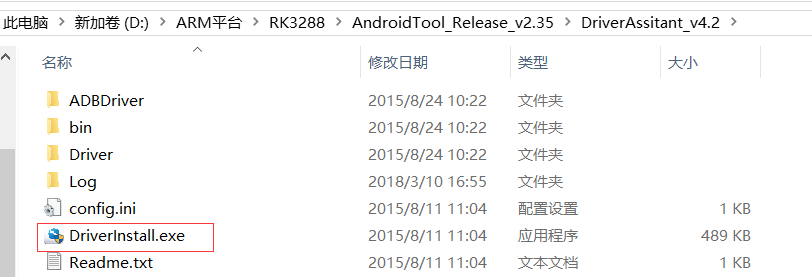
Import the configuration
1)Import Android configuration
- Method One
Double-click “AndroidTool.exe”
- Method TWO
After opening“AndroidTool.exe”,right-click "import configuration" and find the directory AndroidTool_Release_v2.35\config.cfg file.
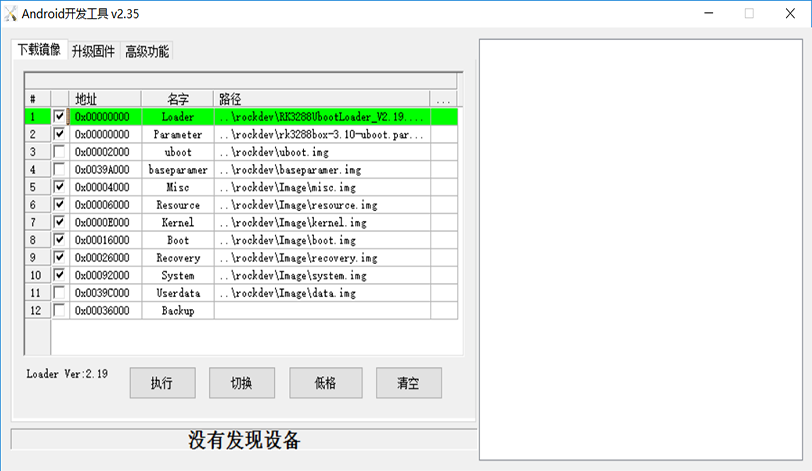
2)Import ubuntu configuration
After opening“AndroidTool.exe”,right-click "import configuration" and find the directory AndroidTool_Release_v2.35\rk32-myzr-ubuntu.cfg file
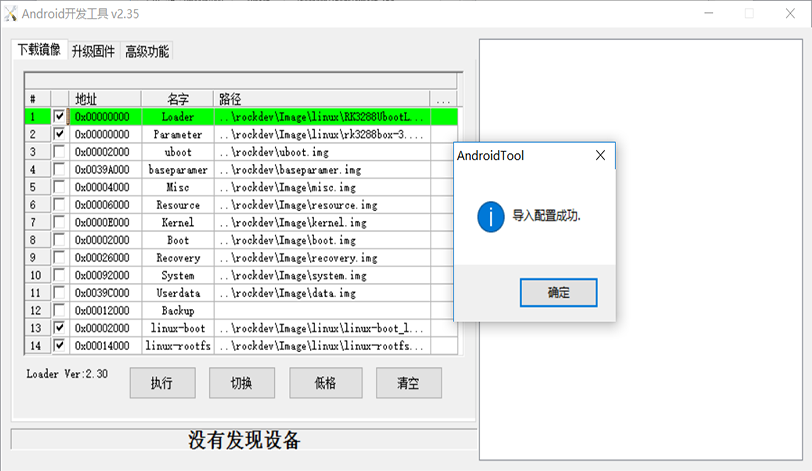
Load image
Clicking on the far right of the "tick" option corresponds to selecting the corresponding file of the absolute path "rockdev Image\android" or "rockdev Image\ Linux"
Android image:
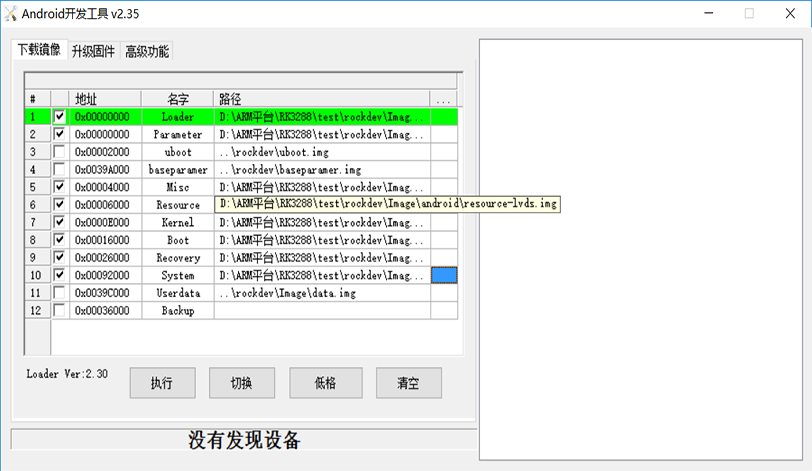
ubuntu image:
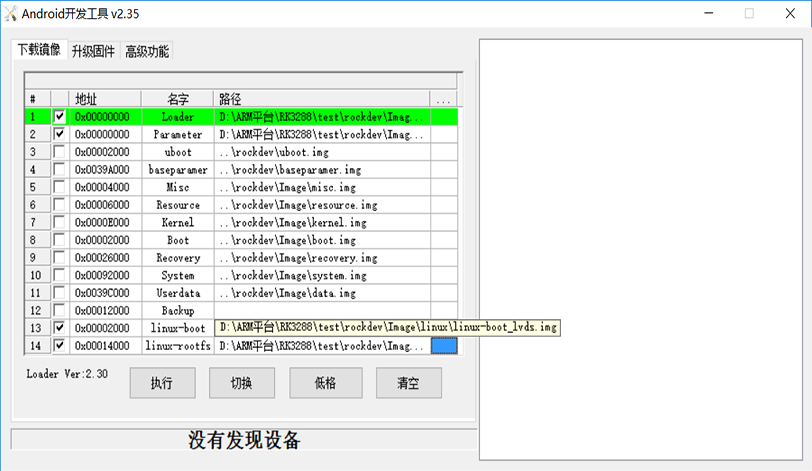
Configurate MFG Tool
The board is connected to the 5V power supply, turn on the power switch, directly press the “RECOVERY” button, then press the “SW3” button, and see that the power indicator light is on, first release the “SW3” button, then release the “RECOVERY” button, the software "AndroidTool.exe" will display "Discover a LOADER device"
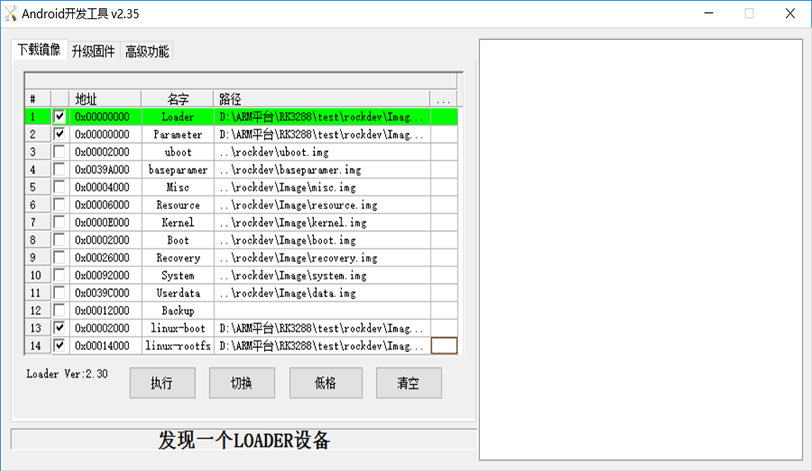
Click "execute" to start writing, and when the writing is finished, the system will be restarted automatically (usually 100%).
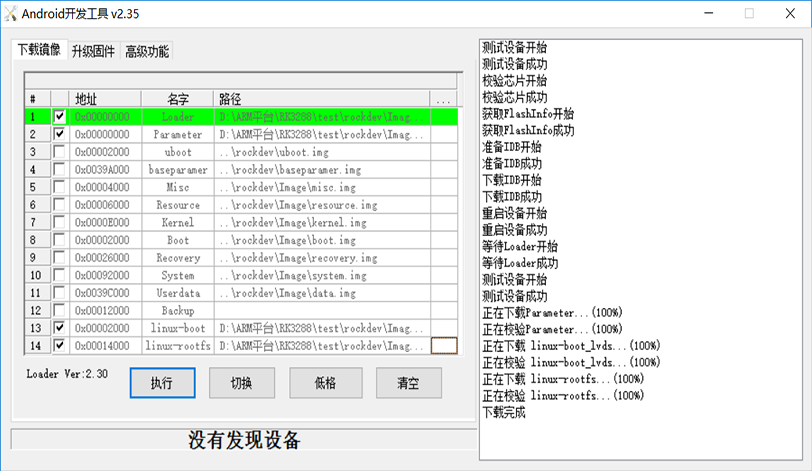
Bulk burning
You can package the relevant image of android or ubuntu into relase_android_update.img or release_update.img
Click "firmware" to find relase_android_update.img or release_update.img absolute path
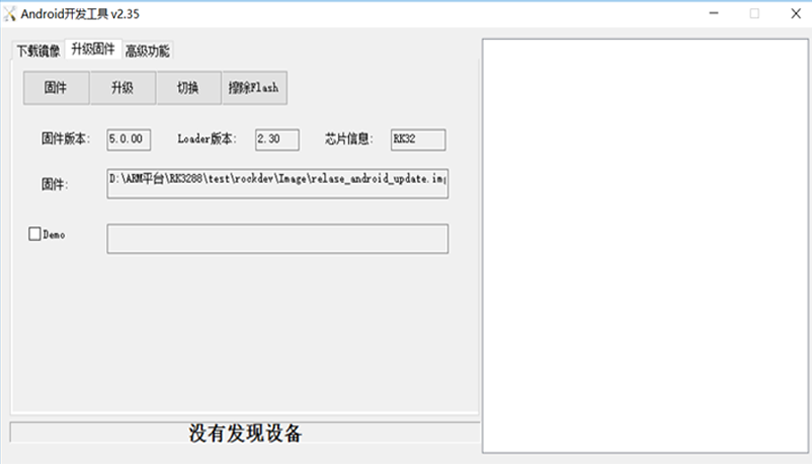
Click "Upgrade" to start programming (before burning, see "Discover a LOADER device")