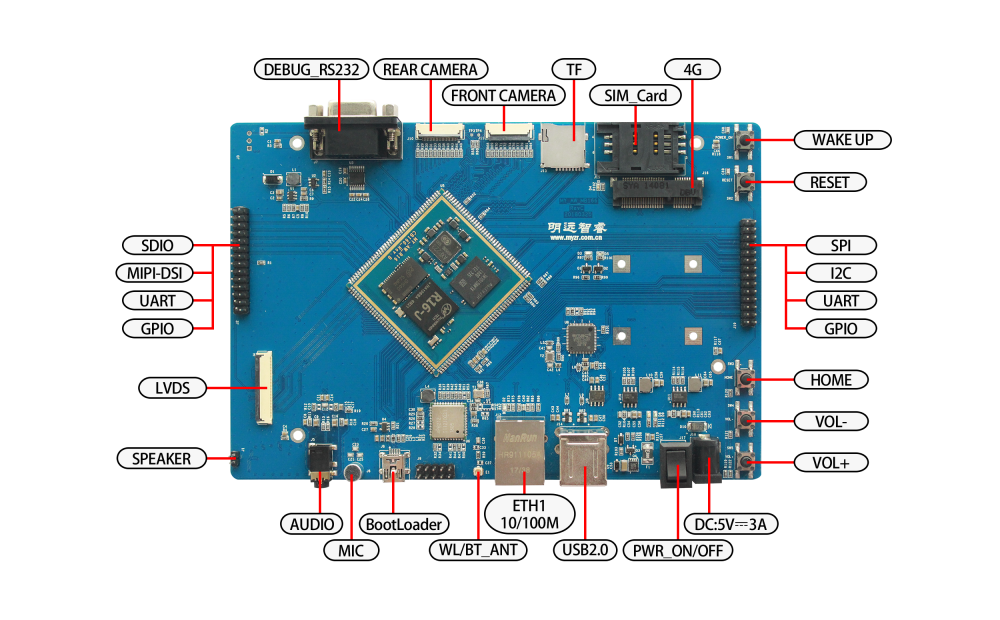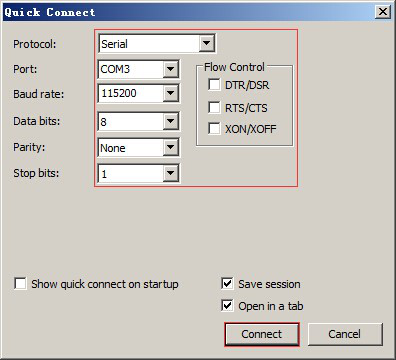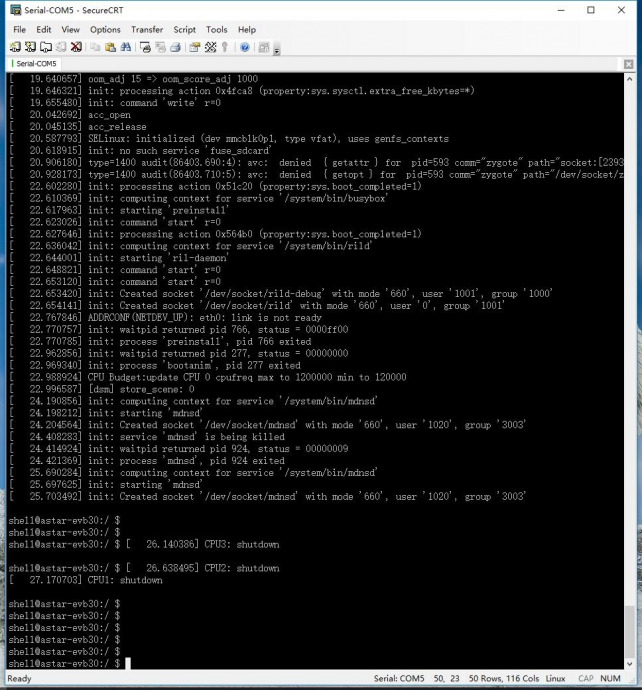“MYZR-R16-EK166 Quick Start”的版本间的差异
(创建页面,内容为“<div> = '''Prepare development board kits''' = ---- Development board kits consist of development board and its accessories.<br> == '''Development board''' == Deve...”) |
(→Overview of development board interface) |
||
| 第31行: | 第31行: | ||
---- | ---- | ||
===MY-R16-EK166 Front view=== | ===MY-R16-EK166 Front view=== | ||
| − | [[File:MY-R16-EK166_front2.1.0.1.png| | + | [[File:MY-R16-EK166_front2.1.0.1.png|1000px]]<br> |
= '''Fast boot development board''' = | = '''Fast boot development board''' = | ||
2020年4月16日 (四) 10:12的版本
目录
Prepare development board kits
Development board kits consist of development board and its accessories.
Development board
Development board consist of following components:
- R16 development board,one piece
- Circuit board of screen panel,one unit
- Crystal liquid screen,one piece
- Touch screen,one unit
Development board accessory
Development board accessories include:
- Adaptor,one unit
- USB download cable,one piece
- Internet cable,one piece
- Serial line,one piece
Overview of development board interface
MY-R16-EK166 Front view
Fast boot development board
1)Check whether the power is off and make sure the power switch is off.
2)Connect to the computer, connect one end of the serial port line to the J7 of the development board, and the other end to the computer.If there is no connection to the serial port line, you will not be able to interact with the development board in a serial port manner.However, it does not affect the starting and burning system of the development board.
3)Serial port terminal tool configuration.Find the port number we use on the computer through the device manager of the window.Configure the parameters of the serial port terminal tool.
- The SecureCRT & USB serial port 3 example configuration is as follows:
- The SecureCRT & USB serial port 3 example configuration is as follows:
4)Connect the network cable, connect one end of the network cable to the j12 of the development board, and insert the other end of the network cable into the network port of the computer.
5)The connection of the USB download line connects one end of the USB cable to the j8 of the development board and the other end to the USB interface of the computer.
6)Connect the power cord, connect one end of the power cord to the j18 of the development board, and one end to the power socket.
7)Press the development board power switch j17 to the closed state.
Observe booting condition
When the serial port terminal is dynamic, it can be seen that the serial port terminal of the computer has the startup process information output during the startup of the development board.
- After starting, the serial port printing information is as follows:
- After starting, the UI interface is as follows: