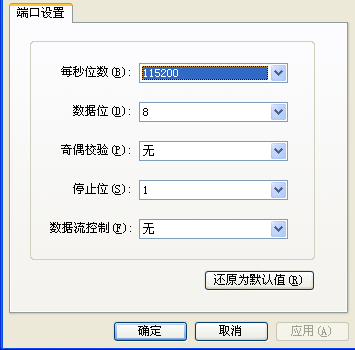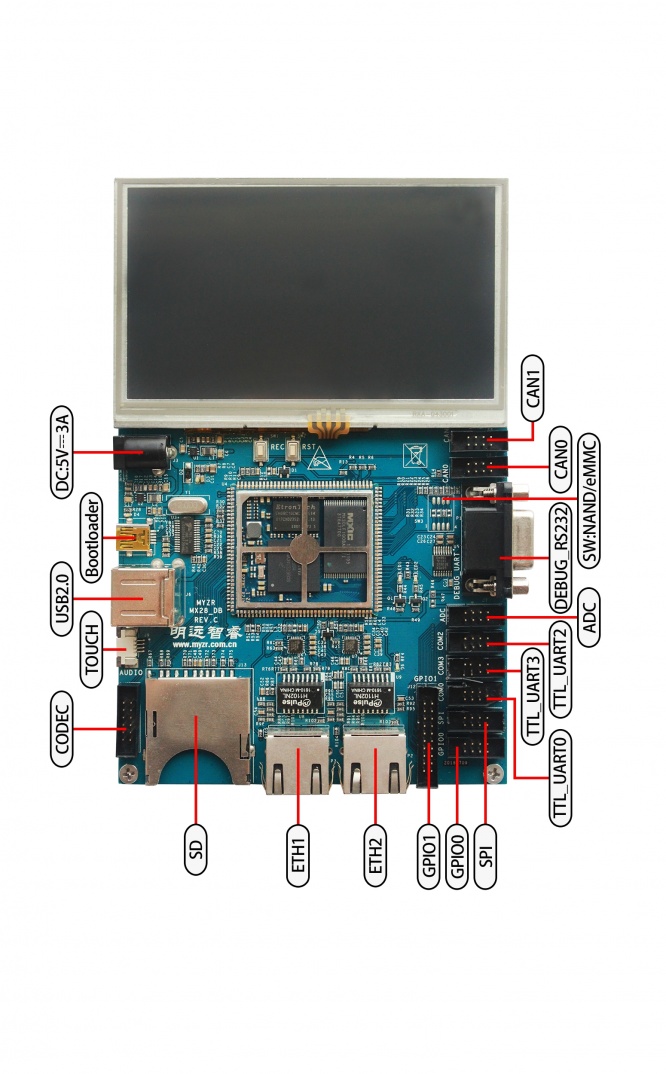“MYZR-IMX28-EK283 Quick Start”的版本间的差异
来自明远智睿的wiki
(→Prepare to start) |
小 (Admin移动页面MY-IMX28-EK283 Quick Start至MYZR-IMX28-EK283 Quick Start,不留重定向) |
(没有差异)
| |
2020年10月22日 (四) 16:24的最新版本
Configuration of serial port as below:
Prepare to start
- Versus MY-I.MX28-DEMO-V3 version
1)Having evaluation board in hands,if 7 inch crystal liquid is in place, connect the crystal liquid to crystal liquid interface of RGB then plug in the connector of 4.3 inch crystal liquid.
2)Switch 4bit dial switch to 1:OFF,2:OFF,3:ON,4:OFF(NandFlash boot)
3)If it is booted by SD card,then switch to 1:ON,2:OFF,3:OFF,4:ON
4)Nsert male head of serial port line into debug serial port(DEBUG UART) in the following image,another end is connected to computer.insert one end of MINIUSB line in computer another end into MINI USB port on DEMO board,or insert 5V power supply into power jack(DC-5V-IN ),then there will be log information on serial port showing normalization of system booting.