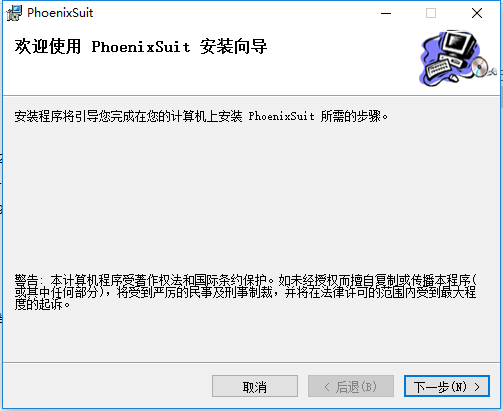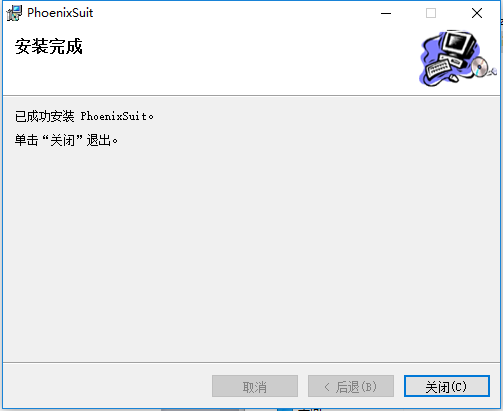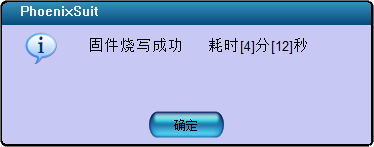“MYZR-R16-EK166 MfgTool User Guide”的版本间的差异
(创建页面,内容为“<div> = '''Install PhoenixSuit'''= 1)Download the PhoenixSuit_CN.msi file and double-click to run.<br/> Click next<br/> 642px<br>...”) |
小 (Admin移动页面MY-R16-EK166 MfgTool User Guide至MYZR-R16-EK166 MfgTool User Guide,不留重定向) |
(没有差异)
| |
2020年10月22日 (四) 17:14的最新版本
Install PhoenixSuit
1)Download the PhoenixSuit_CN.msi file and double-click to run.
2)Select the software installation path and click next.
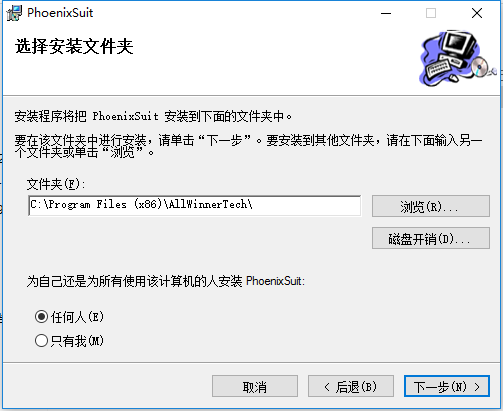
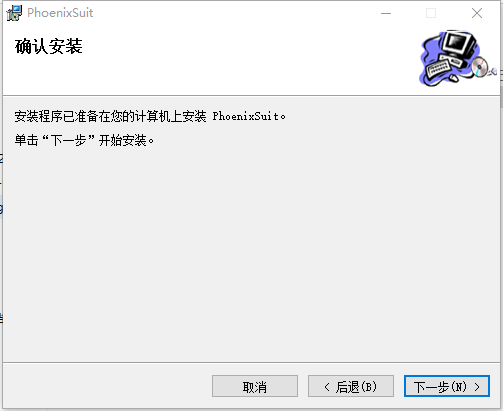
3)Click Next to install the driver.
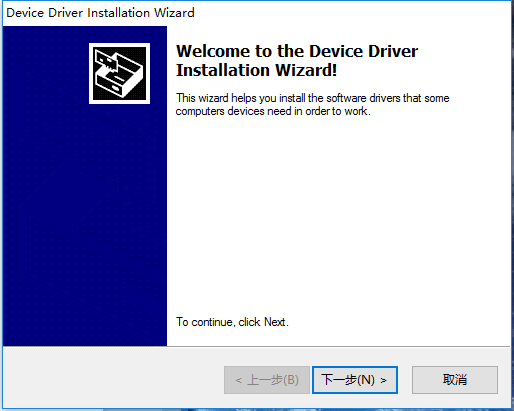
Burning
1)Copy the compiled packaged firmware to your computer.
2)Android firmware is in the ~/R16/lichee/tools/pack directory, sun8iw5p1_android_evb-30_uart0.img file
3)Linux firmware is in the ~/tinaV2.1/out/astar-parrot/ directory
tina_astar-parrot_uart0.img file
4)Open the PhoenixSuit software, click on the button to flash and click Browse to select the firmware to be programmed.

5)Connect the computer to the development board with a USB cable, press and hold the VOL+ button on the development board, then turn on the power until the VOL+ button is released when the following window pops up, and click "Yes"