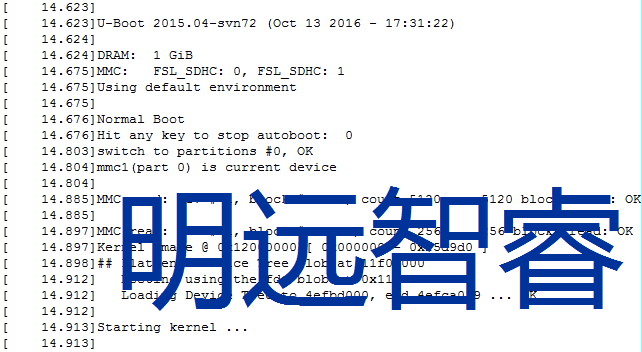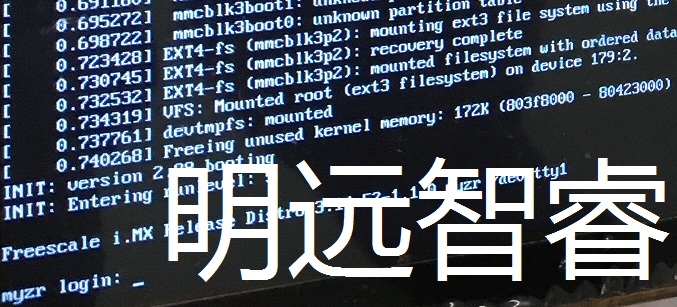MY-IMX6 FastBoot
我们为 MY-IMX6 系列开发板做了 FastBoot Image。开发板烧录 FastBoot Image 后,系统可以在 1500ms ~ 2000ms 的时间范围内启动完成。
we specifically made FastBoot Image for MY-IMX6 series of development board。after programming FastBoot Image for the development board,system can finish booting in 1500ms ~ 2000ms。)
目前支持的型号如下:
at present model supported as below:
MYIMX6EK200-6Q
后面陆续会支持更多的型号。
more models will be supported in near future。
FastBoot 演示(FastBoot demo)
启动视频(boot video)
(== ==)
启动视频演示:点击这里
start video demo:click here
u-boot 启动时间(u-boot booting time needed)
可以看到 u-boot 到 "Starting kernel ..." 的时间是 14.913 - 14.623 = 290ms。
it shows that time needed from u-boot to "Starting kernel ..." is 14.913 - 14.623 = 290ms。
通常这段时间在 250ms ~ 400ms 之间。
normally this time period will be within 250ms ~ 400ms。
内核启动时间(kernel booting time)
可以看到内核的启动时间是 740ms。
it shows that kernel booting time is 740ms。
通常内核的启动时间在 730ms ~ 800ms 之间。
normally kernel booting time is within 730ms ~ 800ms
FastBoot 烧录(FastBoot program)
需要准备的文件(files needed to prepare for)
OS Firmware/firmware-31452/*
OS Firmware/image-linux-31452/uboot-${ek_name}-${ek_spec}-fb.imx
OS Firmware/image-linux-31452/zImage-myimx6-fb
OS Firmware/image-linux-31452/${ek_name}-${ek_spec}-fb.dtb
OS Firmware/image-linux-31452/${rootfs_l31452_file}
OS Firmware/image-linux-31452/kernel-modules.tar.bz2
OS Firmware/image-linux-31452/distro-update.tar.bz2
OS Firmware/image-linux-31452/my-demo.tar.bz2
修改烧录配置文件(modify configurtion file for programming)
烧录配置文件是烧录工具下的 cfg.ini 文件。
configurtion file for programming is cfg.ini under pgromming tool。
name = L31452-FASTBOOT
ek_name = myimx6ek200
ek_spec = 6q
rootfs_l31452_file = distro-core-image-base.tar.bz2
烧录系统(program system)
参照 "MY-IMX6 MfgTool 烧录指导" 进行烧录系统。
refer to "MY-IMX6 MfgTool programming guide" to program system。
启动系统(boot system)
MY-IMX6 FastBoot 系统支持两种终端,一种是 LVDS 显示屏做为终端,一种是调试串口做为终端。
MY-IMX6 FastBoot system support two kinds of terminal, one is LVDS screen terminal,the other is Debug UART terminal。
显示屏终端(displayed screen terminal)
开发板上电启动默认使用 LVDS 显示屏做为终端,系统启动过程可以在显示屏上看到。
after powering up development board the defaulted terminal is LVDS screen and this can be seen in the displayed screen during the course of system booting。
串口终端(serial interface terminal)
使用串口线连接开发板与PC机,PC机上用串口软件打开开发板的串口。
connect development board and PC machine with serial port line,open the serial port in development board with software on PC machine。
在PC机点击串口软件界面使窗口处于激活状态,按住PC机上的任意按键后为开发板上电,这时候开发板启动后的终端是串口。
on PC machine click software interface of serial port to keep box in active condition,power up development board with hodling any key on PC,in this case, the terminal is serial port after booting development board。