MYZR-LS1012A-EK200 烧录手册
目录
安装和配置烧录工具
安装烧录工具
打开工具目录,双击CW_ARMv8_v2019.01_b190130_Win_Offline.exe进行安装,安装路径和配置默认选择。
复制rcw和uboot镜像到烧录工具目录
复制rcw_800.bin.swapped和ls1012a-ek200-uboot.bin到目录C:\Freescale\CW4NET_v2019.01\CW_ARMv8\ARMv8\gdb\bin。
配置烧录工具脚本文件
1.打开文件C:\Freescale\CW4NET_v2019.01\CW_ARMv8\ARMv8\gdb_extensions\flash\cwflash.py
2.修改文件中的内容:
。。。
PROBE_CONNECTION = "cmsisdap"
。。。
FLASH_TYPE = "qspi"
。。。
SOC_NAME = "LS1012A"
。。。
JTAG_SPEED = 6000
。。。
开发板烧录rcw和uboot镜像
使开发板处于下载模式
找到开发板上的 BOOTMODE 或 BOOT SWITCH 所指示的二位拨码开关,1拨到ON,2拨到OFF。
连接开发板和电脑
1. 打开电源,插上K20-JTAG模块到开发板,另外一端连接通过MINI USB线连接到电脑。
2. 双击工具目录下的mbedWinSerial_16466.exe进行驱动的安装。
3. 安装好后,打开电脑的设备管理器可看到如下图的相应的端口。

烧录rcw和uboot镜像到开发板
1. 双击“C:\Freescale\CW4NET_v2019.01\CW_ARMv8\ARMv8\gdb\bin\aarch64-fsl-gdb.bat”。
2. 弹出命令窗口,输入命令:source ../../gdb_extensions/flash/cwflash.py
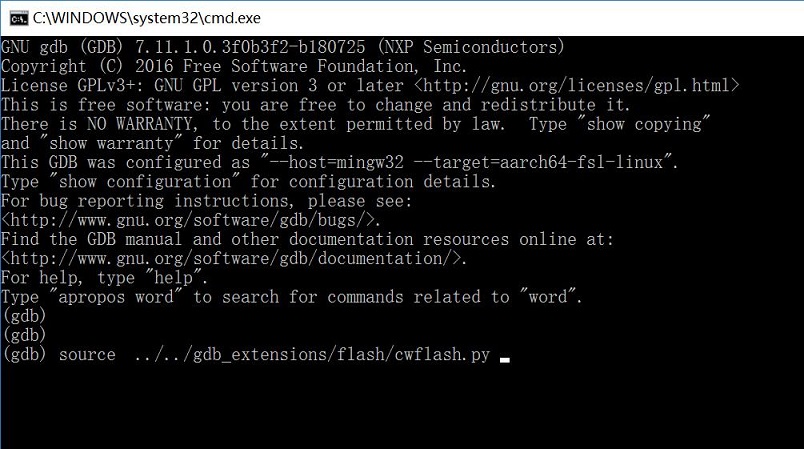

3. 依次输入一下命令:
fl_unprotect 0x0 0x4000000
fl_write 0x0 rcw_800.bin.swapped --erase --force
fl_write 0x100000 u-boot.bin --erase
quit
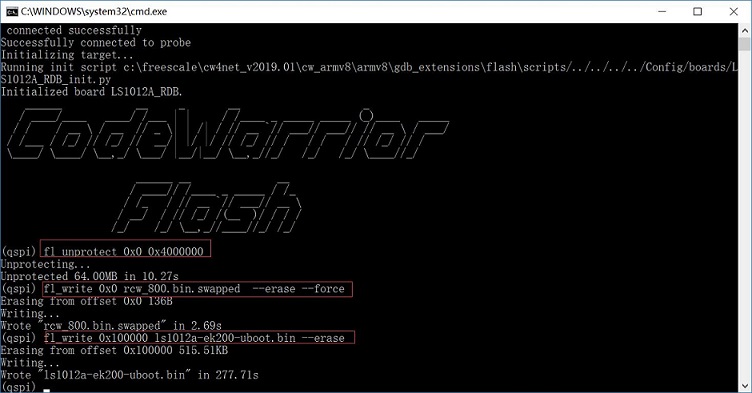
4.烧录好后,开发板关电,拔掉USB线,设置拨码为启动模式,1拨到OFF,2拨到ON。
开发板烧录ppa,uImage,dtb和文件系统
tftpd软件下载和使用
1. 网上下载tftpd64软件。
2. 打开软件,打击Browse选择镜像文件所在的目录
注意:目录包含的文件:u-boot.bin,ppa.itb,rcw_800.bin.swapped
firmware-4.4.98.tar.bz2,kernel-4.4.98.tar.bz2,modules-4.4.98.tar.bz2,ramsys.itb,rootfs_jethro.tar.bz2,rootfs_jethro_config.tar.bz2,rootfs_jethro_update.tar.bz2和system_recovery.sh
烧录ppa
1. 电脑插上网线连接开发板网口,设置电脑以太网IP:192.168.137.1。
2. 重启开发板,进入uboot命令行。
3. 输入命令:
=====> Input: setenv ipaddr 192.168.137.81 setenv serverip 192.168.137.1 setenv ethaddr 00:00:00:00:00:03 ping 192.168.137.1 =====> Output: => setenv ipaddr 192.168.137.81 => setenv serverip 192.168.137.1 => setenv ethaddr 00:00:00:00:00:03 => ping 192.168.137.1 Speed detected 3e8 Using pfe_eth0 device host 192.168.137.99 is alive
4. ping通后,输入命令:
=====> Input:
setenv update_ppa 'tftp 0x96000000 ppa.itb;sf probe 0:0; sf erase 0x500000 +$filesize; sf write 0x96000000 0x500000 $filesize;'
run update_ppa
=====> Output:
=> setenv update_ppa 'tftp 0x96000000 ppa.itb;sf probe 0:0; sf erase 0x500000 +$filesize; sf write 0x96000000 0x500000 $filesize;'
=> run update_ppa
Speed detected 3e8
Using pfe_eth0 device
TFTP from server 192.168.137.1; our IP address is 192.168.137.81
Filename 'ppa.itb'.
Load address: 0x96000000
Loading: #######
5.7 MiB/s
done
Bytes transferred = 89027 (15bc3 hex)
SF: Detected S25FS512S with page size 256 Bytes, erase size 256 KiB, total 64 MiB
SF: 262144 bytes @ 0x500000 Erased: OK
device 0 offset 0x500000, size 0x15bc3
SF: 89027 bytes @ 0x500000 Written: OK
更新内核,设备树,模块和文件系统
tftp更新方法
1. 加载ramdisk系统启动
=====> Input: run bootcmd_tftp =====> Output: Speed detected 3e8 Using pfe_eth0 device TFTP from server 192.168.137.1; our IP address is 192.168.137.81 Filename 'ramsys.itb'. Load address: 0x96000000 Loading: #################################################################
2. 开发板启动完毕后,输入命令:
=====> Input:
$ root
$ ifconfig eth0 192.168.137.81
$ tftp -gr system_recovery.sh 192.168.137.1
$ chmod +x system_recovery.sh
$ ./system_recovery.sh tftp
=====> Output:
ls1012a-ek200 login: root
root@ls1012a-ek200:~# ifconfig
lo Link encap:Local Loopback
inet addr:127.0.0.1 Mask:255.0.0.0
inet6 addr: ::1/128 Scope:Host
UP LOOPBACK RUNNING MTU:65536 Metric:1
RX packets:0 errors:0 dropped:0 overruns:0 frame:0
TX packets:0 errors:0 dropped:0 overruns:0 carrier:0
collisions:0 txqueuelen:0
RX bytes:0 (0.0 B) TX bytes:0 (0.0 B)
root@ls1012a-ek200:~# ifconfig eth0 192.168.137.81
root@ls1012a-ek200:~# tftp -gr system_recovery.sh 192.168.137.1
system_recovery.sh 100% |*******************************************************************************************************| 2282 0:00:00 ETA
root@ls1012a-ek200:~# chmod +x system_recovery.sh
root@ls1012a-ek200:~# ./system_recovery.sh tftp
========>> sfdisk - manipulate a disk partition table
umount: /dev/mmcblk0: not mounted
Checking that no-one is using this disk right now ... OK
Disk /dev/mmcblk0: 3.7 GiB, 3909091328 bytes, 7634944 sectors
Units: sectors of 1 * 512 = 512 bytes
Sector size (logical/physical): 512 bytes / 512 bytes
I/O size (minimum/optimal): 512 bytes / 512 bytes
Disklabel type: dos
Disk identifier: 0x7283ff12
Old situation:
Device Boot Start End Sectors Size Id Type
/dev/mmcblk0p1 2048 1026047 1024000 500M c W95 FAT32 (LBA)
/dev/mmcblk0p2 1026048 7634943 6608896 3.2G 83 Linux
>>> Created a new DOS disklabel with disk identifier 0x16b893a9.
Created a new partition 1 of type 'W95 FAT32 (LBA)' and of size 500 MiB.
/dev/mmcblk0p2: Created a new partition 2 of type 'Linux' and of size 3.2 GiB.
/dev/mmcblk0p3:
New situation:
Device Boot Start End Sectors Size Id Type
/dev/mmcblk0p1 2048 1026047 1024000 500M c W95 FAT32 (LBA)
/dev/mmcblk0p2 1026048 7634943 6608896 3.2G 83 Linux
The partition table has been altered.
Calling ioctl() to re-read partition table.
Syncing disks.
========>> mkfs.fat - create an MS-DOS filesystem under Linux
umount: /dev/mmcblk0p1: not mounted
mkfs.fat 3.0.28 (2015-05-16)
umount: /dev/mmcblk0p2: not mounted
========>> mke2fs - create an ext4 filesystem
mke2fs 1.42.9 (28-Dec-2013)
Filesystem label=
OS type: Linux
Block size=4096 (log=2)
Fragment size=4096 (log=2)
Stride=0 blocks, Stripe width=0 blocks
206752 inodes, 826112 blocks
41305 blocks (5.00%) reserved for the super user
First data block=0
Maximum filesystem blocks=847249408
26 block groups
32768 blocks per group, 32768 fragments per group
7952 inodes per group
Superblock backups stored on blocks:
32768, 98304, 163840, 229376, 294912, 819200
Allocating group tables: done
Writing inode tables: done
Creating journal (16384 blocks): done
Writing superblocks and filesystem accounting information: done
========>> Start system recovery
========>> Transfer system files
rootfs_jethro.tar.bz 100% |*******************************************************************************************************| 32161k 0:00:00 ETA
rootfs_jethro_update 100% |*******************************************************************************************************| 6391k 0:00:00 ETA
rootfs_jethro_config 100% |*******************************************************************************************************| 314k 0:00:00 ETA
kernel-4.4.98.tar.bz 100% |*******************************************************************************************************| 7673k 0:00:00 ETA
modules-4.4.98.tar.b 100% |*******************************************************************************************************| 15029k 0:00:00 ETA
firmware-4.4.98.tar. 100% |*******************************************************************************************************| 26012 0:00:00 ETA
system_recovery.sh 100% |*******************************************************************************************************| 2282 0:00:00 ETA
ramsys.itb 100% |*******************************************************************************************************| 54211k 0:00:00 ETA
========>> Updating... rootfs_jethro.tar.bz2
========>> Updating... rootfs_jethro_update.tar.bz2
========>> Updating... rootfs_jethro_config.tar.bz2
========>> System recovery complete
The system is going down for reboot NOW!0 (ttyS0) (Tue Aug 20 04:00:39 2019):
INIT: Sending processes the TERM signal
INIT: SStopping system message bus: dbus.
Stopping HOSTAP Daemon: no /usr/sbin/hostapd found; none killed
hostapd.
Stopping system log daemon...0
Stopping kernel log daemon...0
Stopping internet superserver: xinetd.
Deconfiguring network interfaces... done.
Sending all processes the TERM signal...
Sending all processes the KILL signal...
Unmounting remote filesystems...
Deactivating swap...
Unmounting local filesystems...
Rebooting... Press Enter for maintenance(or press Control-D to continue):
U盘更新
1.加载ramdisk启动
=====> Input:
usb start
run bootargs_ram; run load_itb_usb; pfe stop; bootm ${loadaddr_itb};
=====> Output:
=> usb start
starting USB...
USB0: Register 200017f NbrPorts 2
Starting the controller
USB XHCI 1.00
scanning bus 0 for devices... Device not responding to set address.
USB device not accepting new address (error=80000000)
3 USB Device(s) found
scanning usb for storage devices... 1 Storage Device(s) found
=> run bootargs_ram; run load_itb_usb; pfe stop; bootm ${loadaddr_itb};
reading ramsys.itb
55512815 bytes read in 32071 ms (1.6 MiB/s)
Stopping PFE...
## Loading kernel from FIT Image at 96000000 ...
Using 'config@1' configuration
Trying 'kernel@1' kernel subimage
Description: ARM64 Linux kernel
2.开发板启动完毕后,输入命令:
=====> Input:
$ root
$ df
$ cd /run/media/sda1/
$ chmod +x system_recovery.sh
$ ./system_recovery.sh usb
=====> Output:
ls1012a-ek200 login: root
root@ls1012a-ek200:~# df
Filesystem 1K-blocks Used Available Use% Mounted on
/dev/root 3186960 177372 2827984 6% /
devtmpfs 195628 4 195624 1% /dev
tmpfs 204204 228 203976 1% /run
tmpfs 204204 184 204020 1% /var/volatile
/dev/mmcblk0p1 511720 133864 377856 27% /run/media/mmcblk0p1
/dev/sda1 519392 116496 402896 23% /run/media/sda1
root@ls1012a-ek200:~# cd /run/media/sda1/
root@ls1012a-ek200:/run/media/sda1# chmod +x system_recovery.sh
root@ls1012a-ek200:/run/media/sda1# ./system_recovery.sh usb
========>> sfdisk - manipulate a disk partition table
umount: /dev/mmcblk0: not mounted
Checking that no-one is using this disk right now ... FAILED
This disk is currently in use - repartitioning is probably a bad idea.
Umount all file systems, and swapoff all swap partitions on this disk.
Use the --no-reread flag to suppress this check.
Disk /dev/mmcblk0: 3.7 GiB, 3909091328 bytes, 7634944 sectors
Units: sectors of 1 * 512 = 512 bytes
Sector size (logical/physical): 512 bytes / 512 bytes
I/O size (minimum/optimal): 512 bytes / 512 bytes
Disklabel type: dos
Disk identifier: 0xc59f61c0
Old situation:
Device Boot Start End Sectors Size Id Type
/dev/mmcblk0p1 2048 1026047 1024000 500M c W95 FAT32 (LBA)
/dev/mmcblk0p2 1026048 7634943 6608896 3.2G 83 Linux
>>> Created a new DOS disklabel with disk identifier 0x72a922c8.
Created a new partition 1 of type 'W95 FAT32 (LBA)' and of size 500 MiB.
/dev/mmcblk0p2: Created a new partition 2 of type 'Linux' and of size 3.2 GiB.
/dev/mmcblk0p3:
New situation:
Device Boot Start End Sectors Size Id Type
/dev/mmcblk0p1 2048 1026047 1024000 500M c W95 FAT32 (LBA)
/dev/mmcblk0p2 1026048 7634943 6608896 3.2G 83 Linux
The partition table has been altered.
Calling ioctl() to re-read partition table.
Re-reading the partition table failed.: Device or resource busy
The kernel still uses the old table. The new table will be used at the next reboot or after you run partprobe(8) or kpartx(8).
Syncing disks.
========>> mkfs.fat - create an MS-DOS filesystem under Linux
umount: /dev/mmcblk0p1: not mounted
mkfs.fat 3.0.28 (2015-05-16)
========>> mke2fs - create an ext4 filesystem
mke2fs 1.42.9 (28-Dec-2013)
/dev/mmcblk0p2 is mounted; will not make a filesystem here!
mount: /dev/mmcblk0p2 is already mounted or /run/media/mmcblk0p2 busy
/dev/mmcblk0p2 is already mounted on /
========>> Start system recovery
========>> Transfer system files
========>> Updating... rootfs_jethro.tar.bz2
========>> Updating... rootfs_jethro_update.tar.bz2
========>> Updating... rootfs_jethro_config.tar.bz2
========>> System recovery complete
INIT: Sending processes the TERM signal
INIT: SStopping system message bus: dbus.
Stopping advanced IEEE 802.11 management: hostapd.
Stopping system log daemon...0
Stopping kernel log daemon...0
Stopping internet superserver: xinetd.
Deconfiguring network interfaces... done.
chown: changing ownership of '/etc/vsftpd.conf': Read-only file system
* stopping FTP Server: vsftpd... stopped /usr/sbin/vsftpd (pid 2240)
done.
Sending all processes the TERM signal...
Sending all processes the KILL signal...
/etc/rc6.d/S25save-rtc.sh: line 13: /etc/timestamp: Read-only file system
urandom stop: failed.
Unmounting remote filesystems...
Deactivating swap...
Unmounting local filesystems...
Rebooting... Press Enter for maintenance(or press Control-D to continue):
单独更新Image,dtb和模块
1、网络测试 =====> Input: ifconfig eth0 192.168.137.81 ping 192.168.137.1 -c 2 -w 4 =====> Output: PING 192.168.137.99 (192.168.137.99) 56(84) bytes of data. PING 192.168.137.1 (192.168.137.1) 56(84) bytes of data. 64 bytes from 192.168.137.1: icmp_seq=1 ttl=128 time=0.713 ms 64 bytes from 192.168.137.1: icmp_seq=2 ttl=128 time=0.416 ms
--- 192.168.137.1 ping statistics ---
2 packets transmitted, 2 received, 0% packet loss, time 1000ms
rtt min/avg/max/mdev = 0.416/0.564/0.713/0.150 ms
</pre>
“0% packet loss”表示连接正常。
2、传输文件
=====> 输入指令: tftp -g 192.168.137.1 -r Image tftp -g 192.168.137.1 -r ls1012a.dtb tftp -g 192.168.137.1 -r modules-4.4.98.tar.bz2
3、查看系统是否自动挂载分区
=====> 输入指令: ls /run/media/mmcblk0p1/ =====> 输出信息: Image ramsys.itb firmware-4.4.98.tar.bz2 rootfs_jethro.tar.bz2 kernel-4.4.98.tar.bz2 rootfs_jethro_config.tar.bz2 ls1012a.dtb rootfs_jethro_update.tar.bz2 modules-4.4.98.tar.bz2 system_recovery.sh
系统自动挂载分区
1.复制相应的文件到/run/media/mmcblk0p1/目录,将原文件替换。
=====> 输入指令: cp Image /run/media/mmcblk0p1/ cp ls1012a.dtb /run/media/mmcblk0p1/
2.解压更新内核模块
=====> 输入指令: tar xjvf modules-4.4.98.tar.bz2 -C /
3.保存并重启
=====> 输入指令: reboot
若系统没有自动挂载分区
1.查看fat分区地址
=====> 输入指令: fdisk -l =====> 输出信息: ...... Device Boot Start End Sectors Size Id Type /dev/mmcblk0p1 2048 1026047 1024000 500M c W95 FAT32 (LBA /dev/mmcblk0p2 1026048 7634943 6608896 3.2G 83 Linux ......
2.手动挂载
=====> 输入指令: mount /dev/mmcblk0p1 /mnt
3.复制相应的文件到/mnt目录,将原文件替换。
=====> 输入指令: cp Image /mnt cp ls1012a.dtb /mnt
4.解压更新内核模块
=====> 输入指令: tar xjvf modules-4.4.98.tar.bz2 -C /
5.保存并重启
=====> 输入指令: reboot