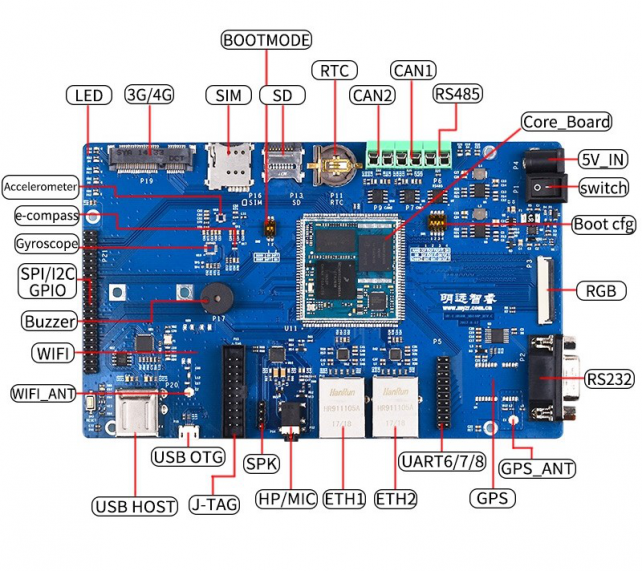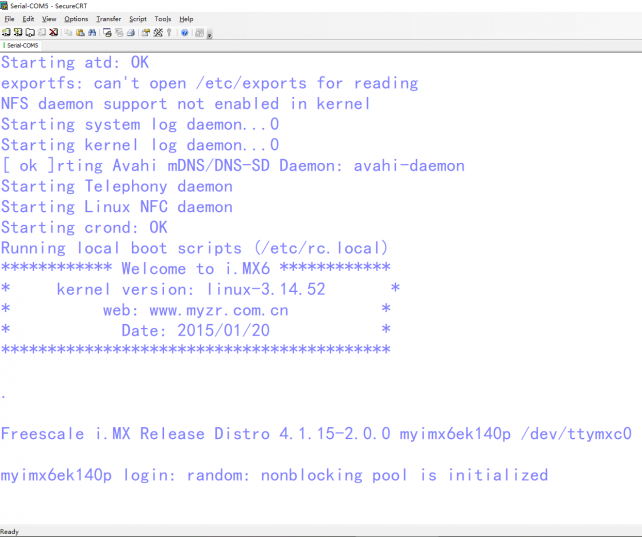MYZR-IMX6-EK140P 启动手册
目录
= 开发板说明(development board instruction) =
开发板由以下器件组成
Development board consist of following components:
1、核心板:MY-IMX6-CB140 一片
- Core board: MY-IMX6-CB140 one unit
2、底板:MY-IMX6-MB140P 一片
- Base board: MY-IMX6-MB140P one unit
3、显示屏电路板一片
- Circuit board of screen panel,one unit
4、液晶显示屏一块
- Crystal liquid screen,one piece
5、触摸屏一片
- Touch screen,one unit
开发板配件(development board accessory)
1、电源适配器一个
- adaptor,one unit
2、USB下载线一条
- USB download cable,one piece
3、网线一条
- internet cable,one piece
4、串口线一条
- serial line,one piece
开发板接口预览(overview of development board interface)
启动开发板(booting development board)
1、在开发板连接计算机之前,我们需要检查开发板的开关状态,确保电源开关是断开状态。将开发板的电源开关switch按到断开状态(一:闭合,0:断开)。
We need to check switching status of development board power supply before the connection between development board and computer, to ensure power supply switch in off status.(一:closed, 0: off).
2、使用串口线连接到电脑。将串口线一端连接到开发板RS232,一端连接到计算机。如果计算机没有串口,则需要自行准备USB转串口线并连接。如果没有连接串口线,将不能通过串口方式与开发板交互,但不影响开发板的启动及烧录系统。
Connection of serial line with computer. Connect one end of serial line to development board RS232,another connect to computer. If there is no connection of serial line with computer, interaction can't be done with development board via serial port, but no affection on development board booting and burning system.
3、串口终端工具配置。通过window的设备管理器找到计算机上我们使用的端口号。配置串口终端工具的各参数;
Serial port terminal tool configuration. Use Windows's device manager to find the port number we use on the computer. Parameter of configure for serial port terminal tool.
SecureCRT & USB串口3 示例配置如下:
SecureCRT & USB serial port3 configuration example as below:
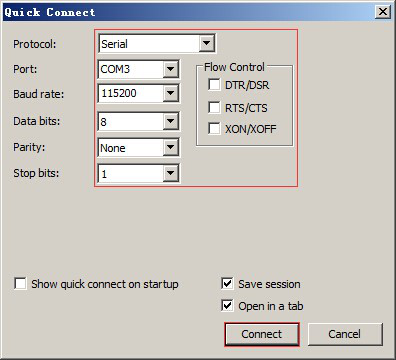
4、网线的连接。将网线的一端插入开发板的ETH0,网线一端插入计算机的网口。
Connection of network cable. Connect one end of network cable with development board ETHO,another end inserted into lan port of computer.
5、USB下载线连接。将USB线一端连接到开发板USB-OTG,一端连接到计算机USB接口。
Connection of USB download line. Connect one end of USB line with development board USB-OTG,another end inserted into USB port of computer.
6、连接电源线。将电源线一端连接到开发板5V_IN,一端连接电源插座。
Connection of power supply cable. Connect one end of power supply cable with development 5V_IN,another end connected with power supply socket.
7、为开发板上电。将开发板电源开关switch按到闭合状态(一:闭合,0:断开)。
Power on development board. Press development board power supply switch to closed status(—:closed,O:off)
观察启动状态(observe booting condition)
1、U-boot启动状态。会看到液晶屏被点亮,并显示Freescale与明远智睿的LOGO。
U-boot dynamics. You will see the LCD screen lit up and display Freescale and MYZR’s LOGO.
2、串口终端动态。会看到计算机的串口终端有开发板的启动过程中输出的启动信息。
Serial port terminal dynamics. You can see the information about booting process outputed during the course of development board booting through serial port terminal.
3、内核启动到一定阶段后,在液晶屏上会看到小企鹅。
After the kernel boots at a certain stage, you can see the penguins on the LCD screen. < br >