MYZR-IMX6-EK140 Linux-4.1.15 测试手册
目录
测试项目(Test Item)
测试说明(test description):
- 开发板的登录密码是:root。
- The login password of the development board is:root.
网口测试( test of network interface)
测试方法(test method)
1)连接网线,将板子和电脑的网口用网线相连。
1)Connect the network cable, connect the board to the computer network interface with the network cable.
2)设置计算机有线网卡IP为192.168.18.18
2)Set IP of cable network interface card for computer as 192.168.18.18
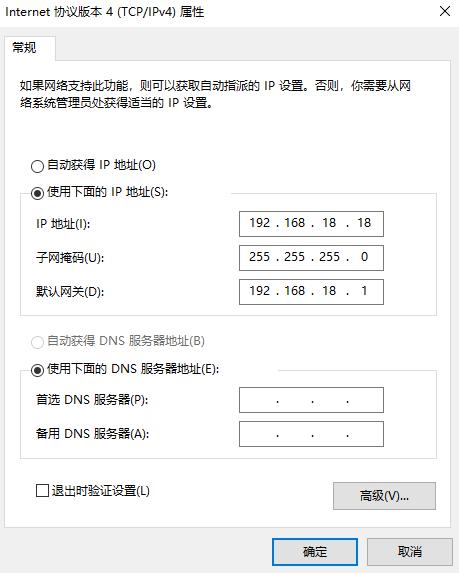
3) 设置评估板IP:ifconfig eth0 192.168.18.100
3)Set up the evaluation board IP: ifconfig eth0 192.168.18.100
4)执行测试命令:ping 192.168.18.18 -c 4
4)execute test command:ping 192.168.18.18 -c 4
5)测试结果:“0% packet loss”表示测试通过
5)test reuslt:“0% packet loss” represent passing of test
测试通过会出现如下信息:
The following information will appear after passing the test:
附图(figures):
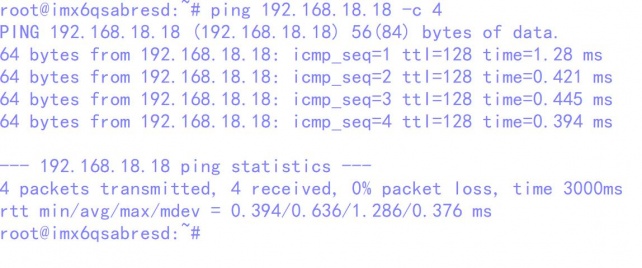
USB测试(USB test)
测试方法(test method)
1)将U盘插入开发板,系统会输出类似如下信息:
1)Insert the usb drive into the development board,system will output information like below.
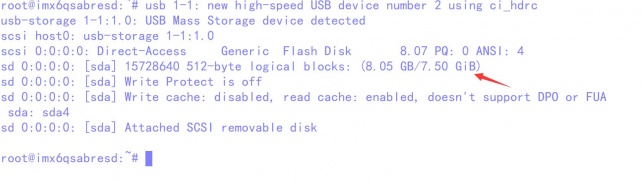
2)能识别U盘的大小,则测试通过。
2) can identify the size of the usb disk, and the test is passed.
SD卡测试(SD card test)
测试方法(test method)
1)断电,插入SD卡,上电。
1)power off, insert SD card and power up
2)进入系统后,用命令:dmesg | grep mmc0 查询,会有以下输出:
2)after entering the system, query with the command: dmesg | grep mmc0, and the following output will be:
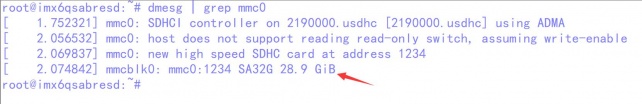
RGB屏测试(RGB screen test)
测试说明(test instruction)
1)开发板开机进入系统后,屏幕上有几行文字,如图:
1)After the development board is booted into the system, there are several lines of text on the screen, as shown in the figure:
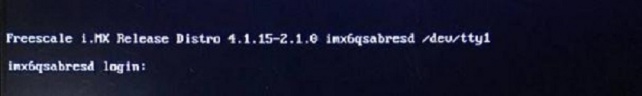
2)出现以上显示则说明屏幕正常
2)If the above display appears, the screen is normal
串口测试( serial port test)
===测试说明(test instruction):===
1)评估板总共有8路串口,其中uart1用作调试串口,uart6,uart7,uart8用作LCD,所以有4路串口可供测试使用。
1)There are a total of 8 serial ports for the assessment board, where UART1 is used as a debugging serial port, UART 6, UART 7, and uart8 are used as LCDs, so there are 4 serial ports for testing.
2)uart1对应的操作文件是/dev/ttymxc0,uart2对应的是/dev/ttymxc1,以此类推。
2)The operating file corresponding to UART1 is / dev / ttymx0, uart2 corresponds to / dev / ttymxc1, and so on.
3)以uart2为例,通过自发自收的方式来测试。
3)Take uart2 as an example, which is tested by spontaneous self-collection.
测试方法(test method)
1)将uart2_rxd和uart2_txd短接,查看原理,分别对应P7的11和12脚,将他们短接。
1)Short uart2_rxd and uart2_txd to see how it works, corresponding to the 11 and 12 legs of P7 respectively, short them.
2)执行测试命令:/home/root/my-demo/linux-4.1.15/uart_test.out /dev/ttymxc1
2)execute test command:/home/root/my-demo/linux-4.1.15/uart_test.out /dev/ttymxc1
3)测试结果如下显示则表示测试通过
3)Test results are shown below to indicate that the test passed
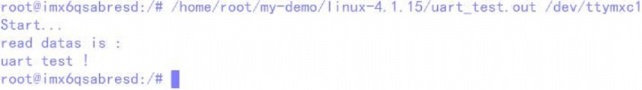
4)其他串口测试和uart2的方法一样。
4)Other serial port tests are the same as the uart2 method.
SPI测试
测试说明(test instruction):
1)评估板一共有2路SPI,SPI1对应的设备文件是/dev/spidev0.0;SPI2对应的文件是/dev/spidev1.0。
1)There are 2 SPI channels in the evaluation board, and the corresponding device file of SPI1 is /dev/spidev0.0.The file for SPI2 is /dev/spidev1.0.
2)以SPI1为测试例子
2)Taking SPI1 as an example
测试方法(test method)
1)将P8的24和26脚短接。
1)Shorten the 24 and 26 feet of P8.
2)执行测试命令:/home/root/my-demo/linux-4.1.15/spidev_test.out -D /dev/spidev0.0
2)execute test command:/home/root/my-demo/linux-4.1.15/spidev_test.out -D /dev/spidev0.0
3)测试结果如下显示则表示测试通过
3)Test results are shown below to indicate that the test passed
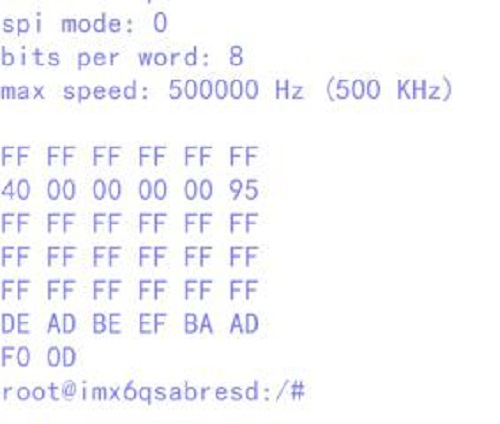
说明:SPI2测试方法同SPI1(即同上)。
Note: The SPI2 test method is the same as SPI1(ie, the same above).
CAN测试
测试说明(test instruction):
评估板有2路CAN,因为CAN的测试需要焊接CAN的收发芯片,此评估板没有焊接CAN的收发芯片,若需要测试可以参照MY-IMX6-EK140P Linux-4.1.15 测试手册
There are two ways of CAN in the evaluation board, because the test of CAN requires the welding of CAN's transceiver chip. This assessment board does not have the welding of CAN's transceiver chip. If testing is needed, please refer to the test manual of MY-IMX6-EK140P.
标准GPIO测试(standard GPIO test)
测试说明(test instruction):
1)接口属性(interface property)
| 评估板型号
(evaluation board model) |
CPU接口
(CPU interface) |
系统设备
(system device) |
信号名称
(name of signal) |
接口位置
(interface position) |
| MY-IMX6-EK140 | SNVS_TAMPER2 | gpio130 | SNVS_TAMPER2 | P8:32 |
| SNVS_TAMPER3 | gpio131 | SNVS_TAMPER3 | P8:34 |
2)GPIO序号的计算方法。例如SNVS_TAMPER2,查看arch/arm/boot/dts/imx6ul-pinfunc.h文件,可以看到它属于GPIO组5的第2个IO,IO序号 = (GPIO组-1)*32 + IO 。所以SNVS_TAMPER2 = (5-1)*32 + 2 = 130。
2)GPIO serial number calculation method. For example, SN VS_TAMPER 2, look at the arch/arm/boot / dts/imx6ul-pinfunc. H file and you can see that it belongs to the second IO of GPIO Group 5, IO serial number =(GPIO Group -1) * 32 + IO. So SN VS _ TAMPER 2 =(5-1) * 32 +2 = 130.
测试方法(test method)
1)设置需要测试的GPIO的IO序号:OUT_IO_NUMBER=130。
1)Set the IO number of the GPIO to test:OUT_IO_NUMBER=130
2)导出GPIO:echo ${OUT_IO_NUMBER} > /sys/class/gpio/export
2)lead out GPIO:echo ${OUT_IO_NUMBER} > /sys/class/gpio/export
3)设置GPIO方向:echo out > /sys/class/gpio/gpio130/direction。
3)Set the GPIO direction:echo out > /sys/class/gpio/gpio130/direction。
4)控制输出电平:echo 0 > /sys/class/gpio/gpio130/value。
4)control output electrical level:echo 0 > /sys/class/gpio/gpio130/value。
- 执行命令后可用万用表测P8的32脚为低电平。
- After executing the command, the 32 pin of P8 can be measured with multimeter as low level.
- 执行命令后可用万用表测P8的32脚为高电平。
- After executing the command, the 32 pin of P8 can be measured with multimeter as high level.
- 其他GPIO的测试方法同上例子。
- Other GPIO testing methods are similar to the above example.