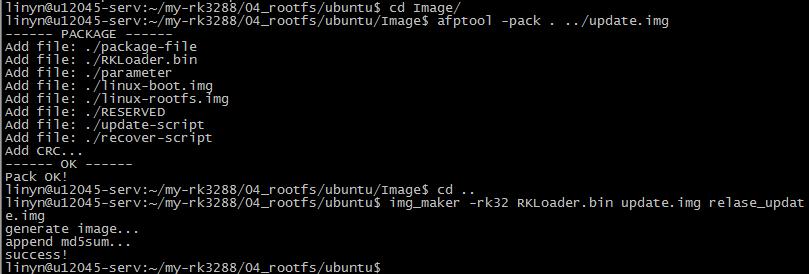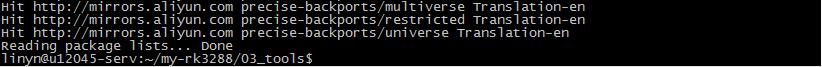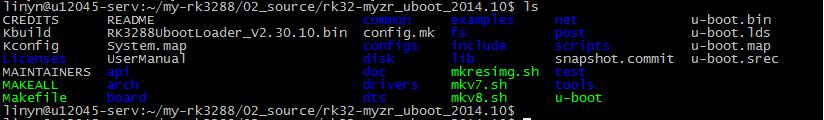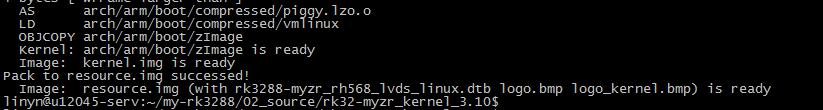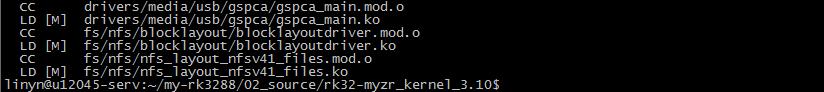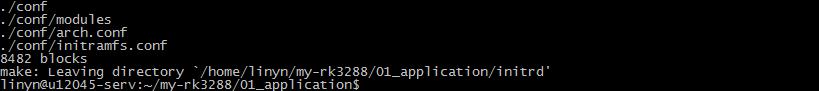MYZR-RK3288-EK314 L31079 编译手册
目录
准备源码包(prepare source code pacakge)
3.10.79版本代码(3.10.79 version code)
u-boot源码(u-boot source code)
文件名:rk32-myzr_uboot_2014.10_201803028.tar.bz2
name of file:rk32-myzr_uboot_2014.10_201803028.tar.bz2
kernel源码(kernel source code)
文件名:rk32-myzr_kernel_3.10_201803028.tar.bz2
name of file:rk32-myzr_kernel_3.10_201803028.tar.bz2
交叉编译工具 (cross compifer tool)
文件名:gcc-arm-eabi-4.6.tar.bz2
name of file:gcc-arm-eabi-4.6.tar.bz2
配置编译环境(configuration of compifer environment)
准备源码(prepare source code)
准备源码包 (prepare source code package)
1)创建工作目录
create working directory
创建 ~/my-rk3288 作为工作目录
create ~/my-rk3288 as working directory
创建 ~/my-rk3288/02_source 作为源码目录
create ~/my-rk3288/02_source as source code directory
创建 ~/my-rk3288/03_tools 作为工具目录
create ~/my-rk3288/03_tools as tool directory
2)复制源码包到开发主机中
copy source code package to the development host
这一步骤自己采取相应的方式进行。
do it in this step in your own way。
提示:这里将网盘中“02_源码”复制到Linux开发主机的“~/my-rk3288/02_source”,将网盘中“03_工具”复制到Linux开发主机的“~/my-rk3288/03_tools”,将网盘中“01_应用”复制到Linux开发主机的“~/my-rk3288/01_application”。
tip:this step is to copy “02_source code”from network disk to “~/my-rk3288/02_source”in development host, copy “03_tool”to “~/my-rk3288/03_tools, and copy “01_application”to “~/my-rk3288/01_application”。in development host
解压源码包 (decompress source code package)
1)解压u-boot源码和内核源码
decompress u-boot source code and kernel source code
$ cd ~/my-rk3288/02_source
$ tar jxf rk32-myzr_uboot_2014.10_201803028.tar.bz2
$ tar jxf rk32-myzr_kernel_3.10_201803028.tar.bz2
![]()
2)解压交叉编译工具
decompress cross compiler tool
$ cd ~/my-rk3288/03_tools/
$ tar jxf gcc-arm-eabi-4.6.tar.bz2
![]()
开发环境配置(development environment configuration)
安装需要的包 (install package needed)
1)更新源列表
list of updated source
$ sudo apt-get update
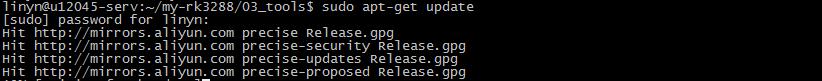
更新完成后如下图所示:
after update,it will look like below:
2)安装aptitude包管理工具和ia32-libs
install aptitude package management tool and ia32-libs
提示:如果编译主机的Linux是32位的,可以跳过此步骤。
tips:if Linux of compiler host is 32bit,you can skip this step。
- 安装aptitude包管理工具
install aptitude package management tool
$ sudo apt-get –y install aptitude
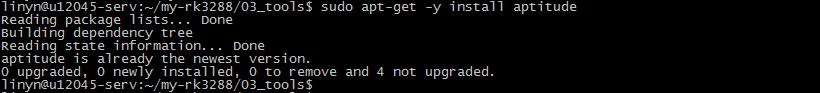
- 使用aptitude安装ia32-libs
install ia32-libs with aptitude
$ sudo aptitude –y install ia32-libs
提示:下图为安装过aptitude和ia32-libs后,再次执行安装命令的截图。
tips:following is the screenshots with re-execution of installation command after installation of aptitude and ia32-libs is finished。
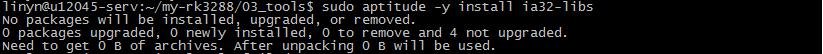
3)安装mkimage工具
install mkimage tool
$ sudo apt-get -y install uboot-mkimage
提示:下图为安装过mkimage工具后,再次执行安装命令的截图。
tips:following is the screenshots with re-execution of installation command after installation of mkimage tool is finished。
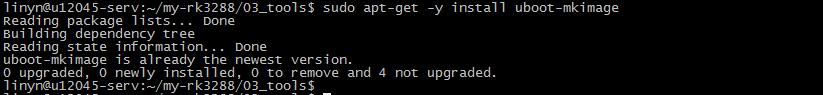
4)安装ncurses-dev
install ncurses-dev
说明:make menuconfig对其具有依赖性质。
instruction:make menuconfig is dependent on it。
$ sudo aptitude -y install ncurses-dev
提示:下图为安装过ncurses-dev工具后,再次执行安装命令的截图。
tips:following is the screenshots with re-execution of installation command after installation of ncurses-dev tool is finished。
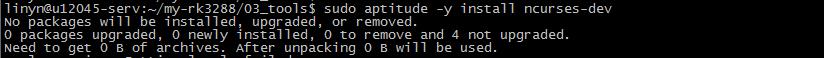
编译u-boot(compile u-boot)
进入u-boot源码目录(enter u-boot source code directory)
$ cd ~/my-rk3288/02_source/rk32-myzr_uboot_2014.10/
![]()
使配置文件生效(validate configured file)
- 执行source命令
execute source command
$ source ~/my-rk3288/03_tools/gcc-arm-eabi-4.6-env
![]()
- 查看编译配置
view compiler configuration
$ echo $ARCH
$ echo $CROSS_COMPILE
提示:可看到ARCH和CROSS_COMPILE被设置
tips:you can see that ARCH和CROSS_COMPILE is configured
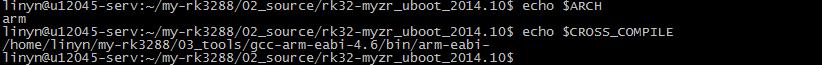
- 验证交叉编译工具配置
verify cross compiler tool configuration
$${CROSS_COMPILE}gcc –v
提示:执行命令后可以看到终端显示出交叉编译工具的版本信息。如下图:
tips:you can see version information of cross compiler tool shown on terminal after execution of command.as below:
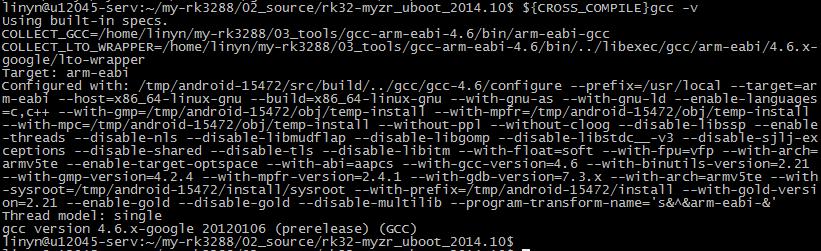
清除u-boot配置(remove u-boot configuration)
u-boot配置(u-boot configuration)
- 评估板及对应的 u-boot 编译配置:
evaluation board and its corresponding u-boot compiler configuration:
| 评估板主型号 (evaluation board main model) |
CPU类型-内存容量 (CPU type-memory capacity) |
对应的u-boot配置 (corresponding u-boot configuration) |
|---|---|---|
| MY-RK3288-EK314 | RK3288(四核)- 2G (RK3288(quad. core)- 2G) |
rk3288_defconfig |
- MY-RK3288-EK314-2G配置示例:
MY-RK3288-EK314-2G configuration example:
编译(compilation)
- 执行编译
execute compilation
$ make
提示:这里为了提高编译速度,在make后面加了“-j4”。这里编译的Linux主机是双核4线程的,所以“-j”后面用了4,也就是采用4线程编译。“-j”后面的数字可以根据系统资源分配,但是不应该超过编译主机最大支持的线程数。
Tips:To speed up the compilation,add "-j4" after make.The Linux host used to compile is dual-core ,4 threads .So "-j" is followed by 4, which takes 4 threads to compile. The number behind "-j" is allocated based on system resources,but It should not exceed the maximum threads the host support。
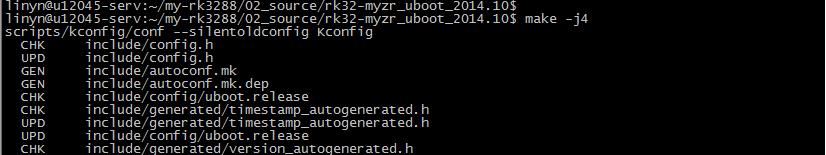
- 编译完成
complete compilation
提示:u-boot编译过程大概需要十几秒钟的时间。
tips:u-boot compilation process will take a few minustes or so。
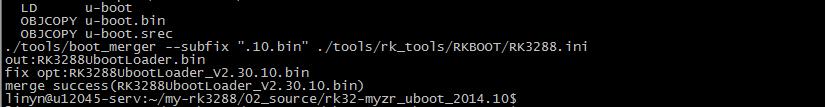
目标文件(target file)
编译完成后通过ls命令即可看到编译得到的目标文件RK3288UbootLoader_V2.30.10.bin
you can get the compiled file u-boot.bin with ls command after compilation
编译内核(compile kernel)
进入内核源码目录(enter kernel source directory)
$ cd ~/my-rk3288/02_source/rk32-myzr_kernel_3.10/
![]()
使配置文件生效(validate configured file)
- 执行source命令
execute source command
$ source ~/my-rk3288/03_tools/gcc-arm-eabi-4.6-env
![]()
- 查看编译配置
view compiler configuration
$ echo $ARCH
$ echo $CROSS_COMPILE
提示:可看到ARCH和CROSS_COMPILE被设置
tips:you can see that ARCH和CROSS_COMPILE is configured
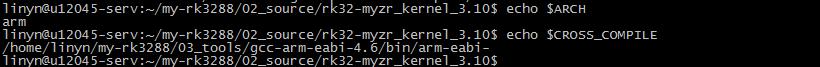
- 验证交叉编译工具配置
verify cross compiler tool configuration
$ ${CROSS_COMPILE}gcc –v
提示:执行命令后可以看到终端显示出交叉编译工具的版本信息。如下图:
tips:you can see version information of cross compiler tool shown on terminal after execution of command.as below:
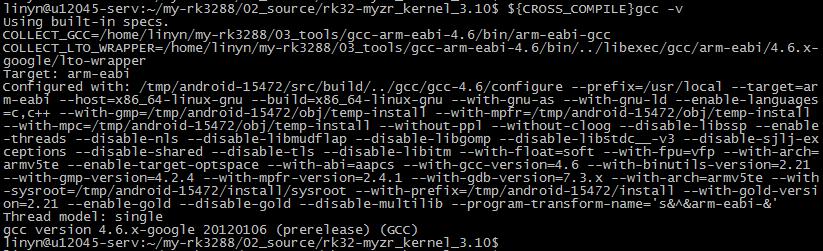
准备配置内核(prepare for kernel configuration)
- 清除内核配置
remove kernel configuration
- 生成.config文件
generated.config file
说明:MY-RK3288-EK314系列评估板使用的配置文件是rk3288-myzr-linux_defconfig
instructions:configuration files used for MY-RK3288-EK314 seires of evaluation board is rk3288-myzr-linux_defconfig
$ make rk3288-myzr-linux_defconfig
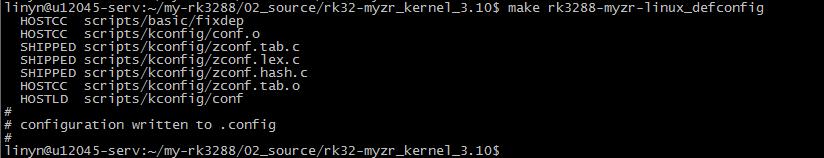
编译内核zImage和设备树dtb(compile kernel)
| 评估板主型号 (evaluation board main model) |
显示屏类型 (lcd type) |
对应的设备树配置 (corresponding device tree configuration) |
|---|---|---|
| MY-RK3288-EK314 | LVDS(1024X600) | rk3288-myzr_rh568_lvds_linux.img |
| HDMI(1920X1080) | rk3288-myzr_rh568_hdmi_linux.img | |
| EDP(1920X1080) | rk3288-myzr_rh568_edp_linux.img |
- 编译(以下是LVDS屏)
compile (for example:lvds lcd)
$ make -j8 rk3288-myzr_rh568_lvds_linux.img
说明:截图中使用了8线程编译。
instruction:8 threads compilation is used in the screenshots。
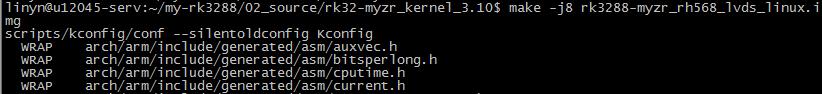
- 编译完成
- 目标文件
target file
arch/arm/boot/uImage即为编译得到的目标文件,使用ls命令可查看文件信息。
arch/arm/boot/zImage is the target file through compilation,you can view the file information with ls command。
编译模块(compile module)
- 编译
compile
$ make modules
说明:截图中使用了4线程编译。
instruction:4 threads compilation is used in the screenshots。
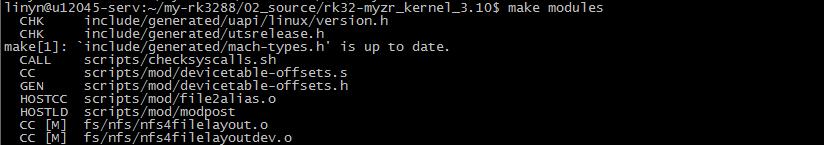
- 编译完成
- 目标文件
target file
编译完成后各模块的.ko文件位于代码所在的目录,通过find命令可以找出编译完成的模块,参考命令如下:
.ko file of each module is in the directory where code is located after compilation ,you can find the module compiled with find command after compilation,refering command as below:
$ find -name *.ko
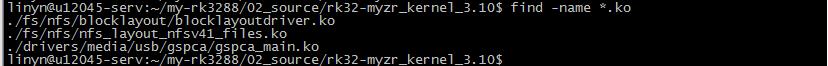
打包linux-boot.img(pack linux-boot.img)
编译rockchip-mkbootimg(compile rockchip-mkbootimg)
1) 创建应用程序目录
create application directory
$ mkdir ~/my-rk3288/01_application
$ cd ~/my-rk3288/01_application
![]()
2) 解压和编译rockchip-mkbootimg
unpack and compile rockchip-mkbootimg
$ tar jxf rockchip-mkbootimg.tar.bz2
$ cd rockchip-mkbootimg/
$ make && sudo make install
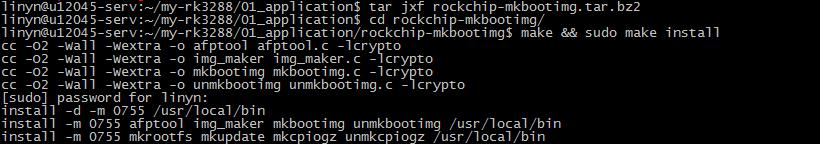
打包initrd.img(pack initrd.img)
1) 压缩为img格式
compresse to img format
$ cd ~/my-rk3288/01_application/
$ tar jxf initrd.tar.bz2
$ make -C initrd/
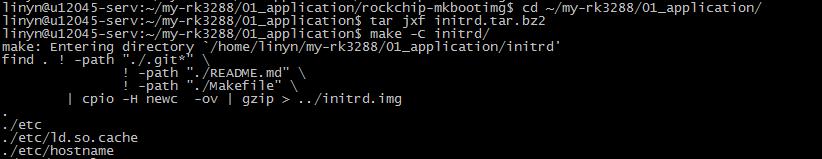
打包linux-boot.img(pack linux-boot.img)
$ mkbootimg --kernel ../02_source/rk32-myzr_kernel_3.10/arch/arm/boot/zImage --ramdisk initrd.img --second ../02_source/rk32-myzr_kernel_3.10/resource.img -o linux-boot.img
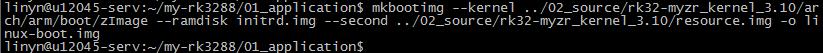
文件系统(file system)
文件系统包位于网盘对应的镜像文件夹中。支持的文件系统类型及下载方式可参照《MY-RK3288-EK314 烧录手册》。
file system package is located in image file folder in the network disk。as to type of file system supported and way of download please refer to《MY-RK3288-EK314 buring guide》。
打包批量文件relase_update.img(pack relase_update.img)
编译打包工具(compile packaging tools)
$ cd ~/my-rk3288/01_application
$ tar jxf rk2918_tools.tar.bz2
$ cd rk2918_tools/
$ make -j4
$ sudo cp afptool img_unpack img_maker mkkrnlimg /usr/local/bin/
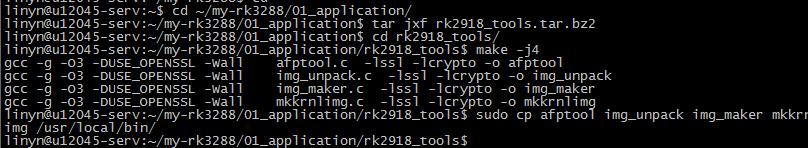
新建文件夹和复制镜像(new folder and copy image)
test/Image/的文件对应烧写工具Image\linux文件,rk3288box-3.10-uboot-ubuntu.parameter.txt重命名为parameter,RESERVED是空文件,RK3288UbootLoader_V2.30.10.bin对应RKLoader.bin,update-script和recover-script在烧写工具复制,package-file的内容重新按对应的文件重命名,如下:
The file of "test/Image/" corresponds to the file of "Image\linux", rk3288box-3.10-uboot-ubuntu.parameter.txt is renamed to parameter, RESERVED is the empty file, RK3288UbootLoader_V2.30.10.bin corresponds to RKLoader.bin, update-script and The recover-script is copied by the burning tool. The contents of the package-file are renamed according to the corresponding file, as follows:
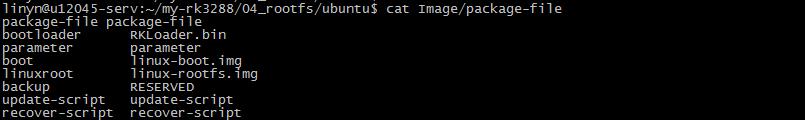
$ mkdir ~/my-rk3288/04_rootfs/
$ cd ~/my-rk3288/04_rootfs/
$ mkdir -p ubuntu/Image
$ cp test/Image/* ubuntu/Image/
$ cp ubuntu/Image/RKLoader.bin ubuntu/
$ cd ubuntu/
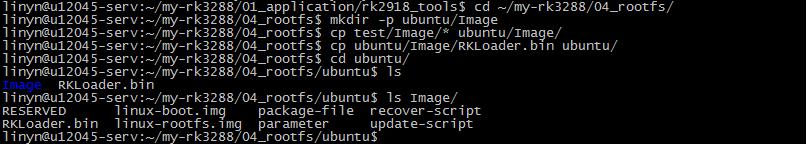
打包relase_update.img文件(pack relase_update.img)
$ cd Image/
$ afptool -pack . ../update.img
$ cd ..
$ img_maker -rk32 RKLoader.bin update.img relase_update.img