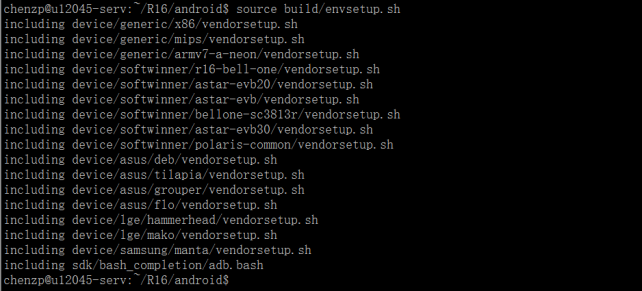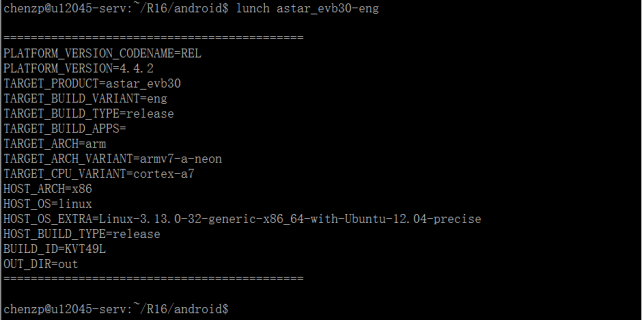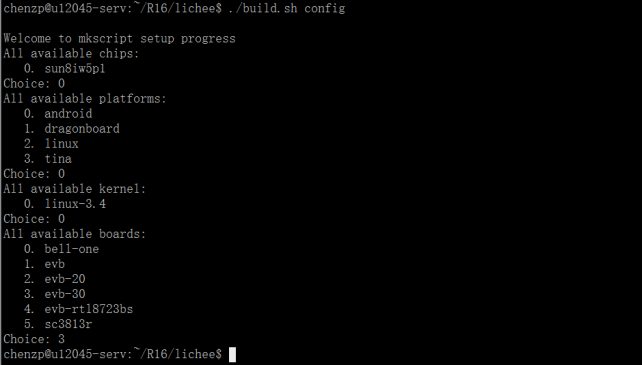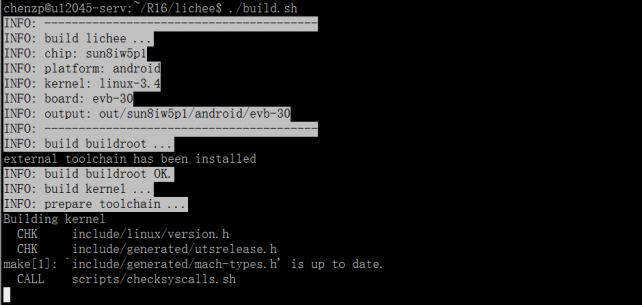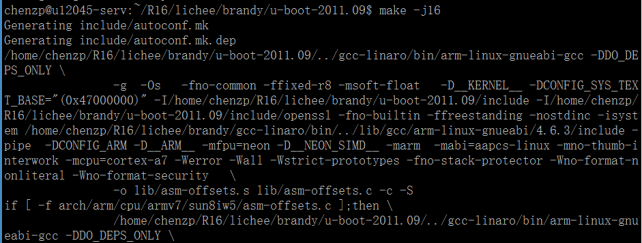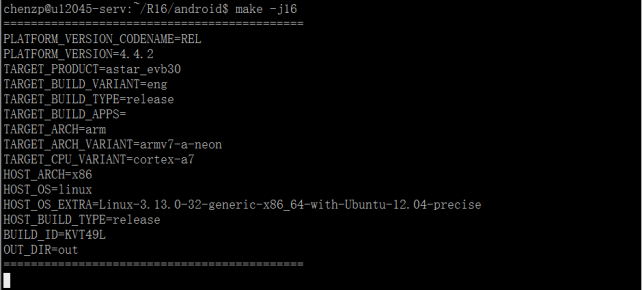MYZR-R16-EK166 Android-4.4 Build Manual
目录
Environmental construction
Install ubuntu12.04
Users are advised to use the 64bit ubuntu12.04 operating system, which has been compiled and validated by the real machine.
Install JDK6
Note: the version must be jdk6 and other versions will have problems.
1)Download the JDK -6u45-linux-x64.bin file and install.
$ cd /usr
$ sudo mkdir java
$ cd java
$ sudo cp ~ /jdk-6u45-linux-x64.bin ./
$ sudo chmod 777 ./jdk-6u45-linux-x64.bin
$ sudo ./jdk-6u45-linux-x64.bin
2)Open the profile file and add the environment variables
$ sudo gedit /etc/profile
export JAVA_HOME=/usr/java/jdk1.6.0_45
export JRE_HOME=$JAVA_HOME/jre
export CLASSPATH=$JAVA_HOME/lib:$JRE_HOME/lib:$CLASSPATH
export PATH=$JAVA_HOME/bin:$PATH:$JRE_HOME/bin
$ source /etc/profile
3)To See jdk version
$ java –version
4)java version "1.6.0_45" can see the version is 1.6.0_45 means the installation is successful.
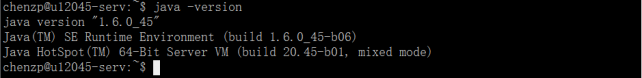
Install the libraries needed to compile the Android system
sudo apt-get install git gnupg flex bison gperf build-essential \
zip curl libc6-dev libncurses5-dev:i386 x11proto-core-dev \
libx11-dev:i386 libreadline6-dev:i386 libgl1-mesa-glx:i386 \
g++-multilib mingw32 tofrodos gcc-multilib ia32-libs \
python-markdown libxml2-utils xsltproc zlib1g-dev:i386 \
lzop libssl1.0.0 libssl-dev uboot-mkimage
Download the source code and unzip it
1)Download android.tar.bz2.0 ,android.tar.bz2.1 ,android.tar.bz2.2 three files,Unzip with the following command.
$cat android.tar.bz2.* | tar -jxv
2)When unzipped, there is a directory called R16, which has an android and lichee directory.
- Android directory is the Android system source code,Uboot and kernel in the lichee directory.
Compile the kernel with Uboot
Configuration platform information
$cd ~/R16/android
$source build/envsetup.sh
$lunch astar_evb30-eng
$cd ~/R16/lichee/
$./build.sh config
Welcome to mkscript setup progress
All available chips:
0. sun8iw5p1
Choice: 0
All available platforms:
0. android
1. dragonboard
2. linux
3. tina
Choice: 0
All available kernel:
0. linux-3.4
Choice: 0
All available boards:
0. bell-one
1. evb
2. evb-20
3. evb-30
4. evb-rtl8723bs
5. sc3813r
Choice: 3
Compile the kernel
Compile Uboot
$cd ~/R16/lichee/brandy/u-boot-2011.09/
$make distclean
$make sun8iw5p1_config
$make
![]()
Compile android system
$cd ~/R16/android/
$extract-bsp
$make
![]()
Package
$cd ~/R16/android
$pack
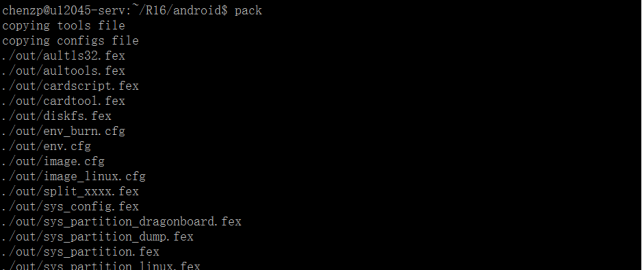
The final file generated by the package is "sun8iw5p1_android_evb-30_uart0.img" in the "~/R16/lichee/tools/pack" directory
Copy the file to your computer and burn it to the board. Please refer to 《R16 burning manual》.
</div>