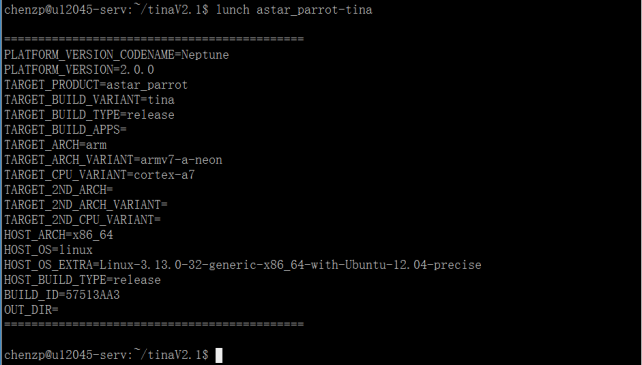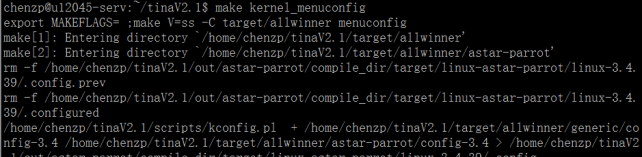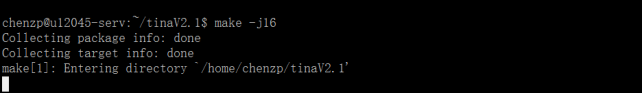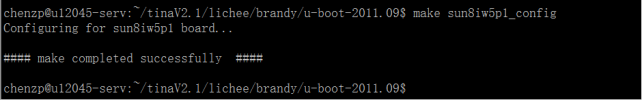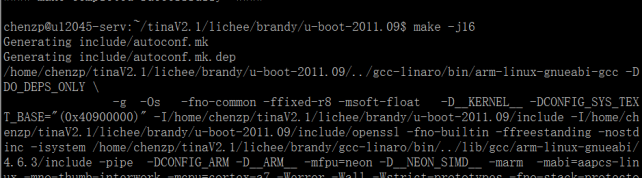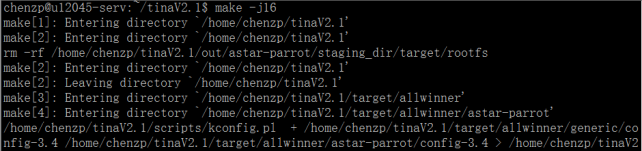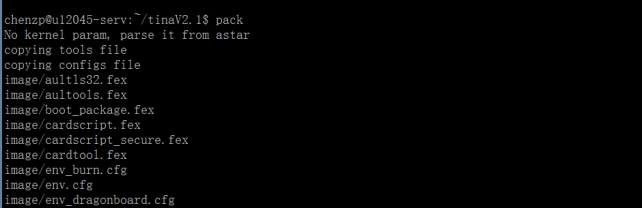MYZR-R16-EK166 Linux-3.4 Build Manual
目录
Environmental construction
Users are advised to use the 64bit ubuntu12.04 operating system, which has been compiled and validated by the real machine.
Compilation under ubuntu14.04 will give an error.
Download source package
Download filetina.tar.bz2
Decompress source code
$tar -jxvf tina.tar.bz2
When unzipped, there is a directory called tinaV2.1
Compile
Setting platform information
$cd ~/tinaV2.1
$source build/envsetup.sh
$lunch astar_parrot-tina
$make kernel_menuconfig
*****make kernel_menuconfig just exit after opening, and the“.config file” will be generated automatically.
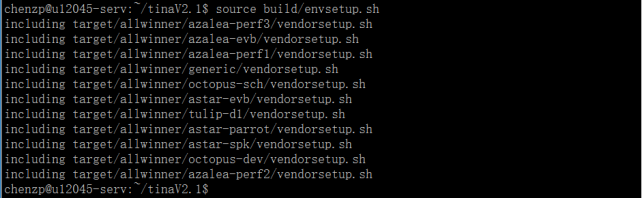
Compile Uboot
$cd lichee/brandy/u-boot-2011.09
$make distclean
$make sun8iw5p1_config
$make
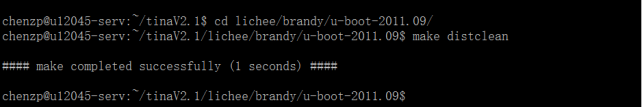
Compile the system and kerne
Package
The final file generated by the package is "tina_astar-parrot_uart0.img" in the "~/tinaV2.1/out/astar-parrot/" directory.
Copy the file to your computer and burn it to the board. Please refer to 《R16 burning manual》。