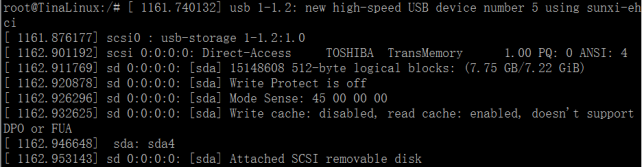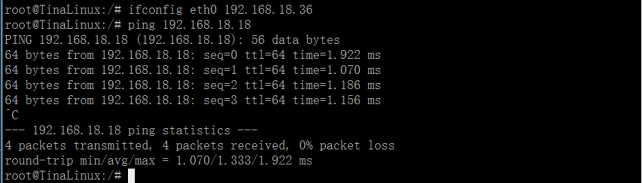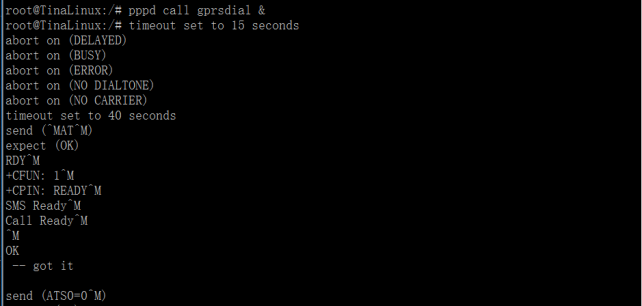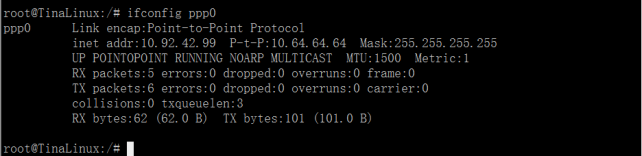MYZR-R16-EK166 Linux-3.4 Test Manual
目录
Wifi Test
$wifi_connect_ap_test wifi_name password
- Parameter Description:
"wifi_connect_ap_test" is the application name
"wifi_name" is the name of the wifi to connect to
"password" is the password of the wifi to connect to
For Example:
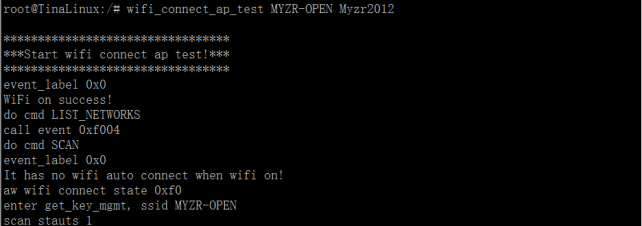
USB Test
3)View the contents of the USB flash drive
$ls /mnt
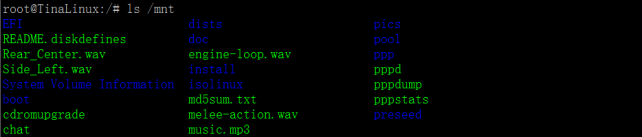
4)Uninstall the U disk
$umount /mnt
![]()
SD card Test
1)Insert SD card
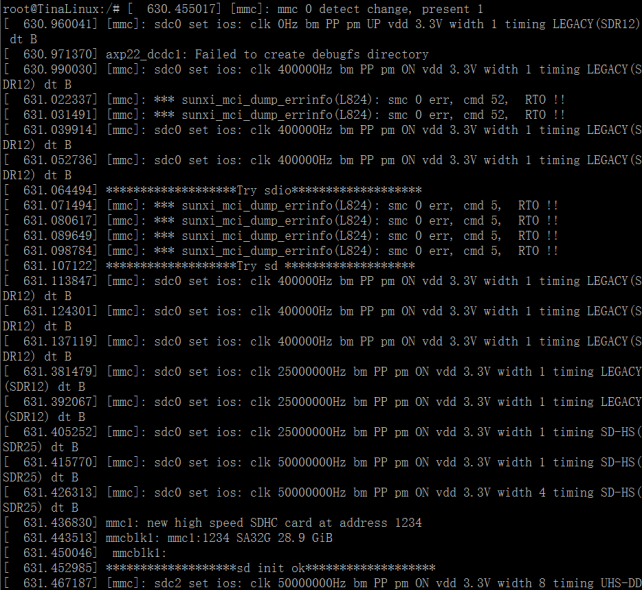
$ls /dev/mmcblk1
![]()
3)View the contents of the SD card
![]()
Audio Test
1)Copy an mp3 file to the development board with a USB flash drive.
$mount /dev/sda4 /mnt/
$cp /mnt/music.mp3 /
$cd /
$tinyplayer music.mp3
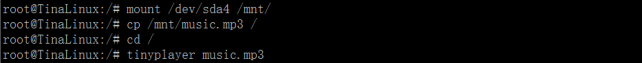
2)Volume adjustment
$amixer controls
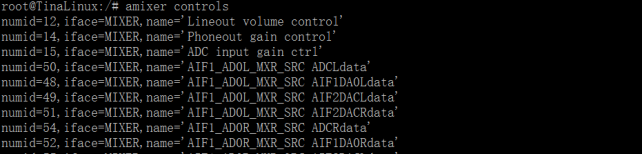
Find out numid=3,iface=MIXER,name='speaker volume control'
3)Gets current volume information
$amixer cget numid=3,iface=MIXER,name='speaker volume control'
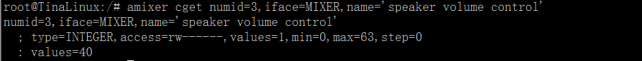
4)Set the volume to 50
$amixer cset numid=3,iface=MIXER,name='speaker volume control' 50
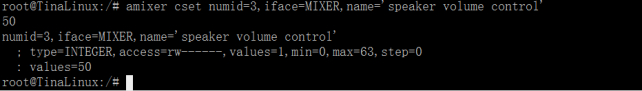
Record Test
$arecord -d 10 -D plughw:0 demo.wav
1)Recording
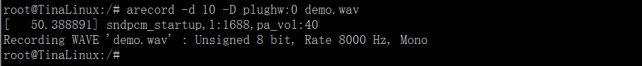
2)Play recording
$aplay -Dplug:dmix demo.wav
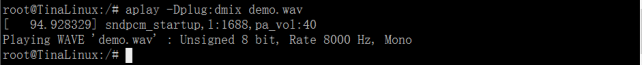
Serial port test
- The development board has only one UART3, which shorts the pin of pin 13.14 of J20.
$./etc/uart.o /dev/ttyS3 “Hello”
- Parameter Description:
"uart.o" serial test application name
"ttyS3" serial port to be tested
"Hello" message content to be sent
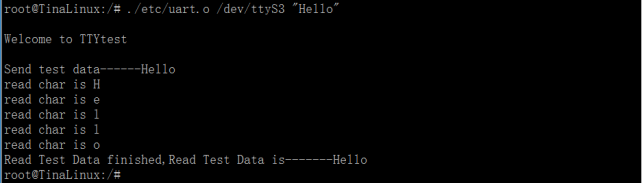
Network port test
- Set your computer's local IP to 192.168.18.18 ,and close your computer's firewall.Connect the development board to the computer with a network cable and execute the following command:
$ifconfig eth0 192.168.18.36
$ping 192.168.18.18
4G Test
- The test takes L506 as an example (L506 is the 4G module of total network access)
- The test card is a mobile card.
- The dialup script is in the /etc/ppp/peers/ directory.
- Dial:
$pppd call gprsdial &
- Check the IP